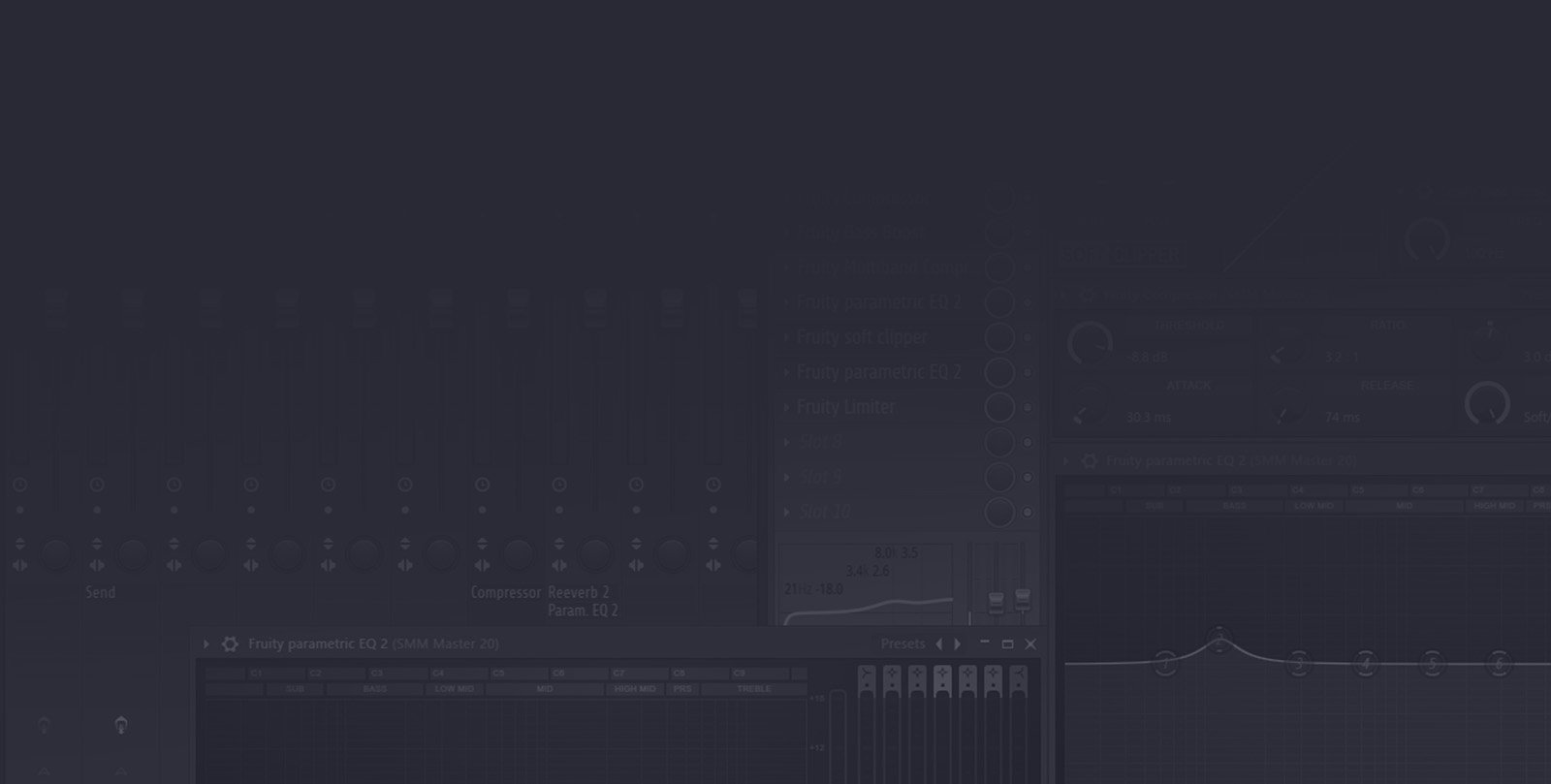FL STUDIO
MASTERING ESSENTIALS
In this 18-tutorial video course, you’ll learn the subtle art of mastering using FL Studio. Learn how to use FL Studio’s mastering plugins to improve your music production skills and create polished, industry-standard tracks.
Gain Skills: FL Studio, Mastering, Compression, EQ-ing, Limiting