Are you an aspiring musician looking to enhance your vocal recordings and maintain their natural quality? In this article, we’ll delve into the art of vocal editing, offering you tips and tricks to refine your singing and rap vocals for a cleaner, more professional sound.
These techniques will allow you to preserve the authenticity, clarity, and timing of your voice during the post-recording phase. By the end of this article, you’ll be well-equipped to elevate your music to the next level.
Achieving Natural Vocals
Editing Vocals: Maintaining Natural Sound
Much like our previous article on recording and editing vocals, the primary goal here is to preserve the natural essence of your words and voice when editing singing and rap vocals. No other “instrument” is as sensitive to deviations from the norm as vocals. We are highly attuned to human voices and their context in music.
Now that your recording is in the bag, you’re eager to seamlessly integrate the vocals of your singer or rapper into your mix. However, before you dive into applying any effects (such as EQ and more), it’s crucial to scrutinize and edit the audio clips derived from your vocal recording. Let’s get started.
Eliminating Breath Sounds in Vocal Editing
Let’s begin with breath sounds. When it comes to breath sounds between musical phrases, opinions among (semi-)professional producers vary. Some insist on a 100% natural sound and leave the breathing (mostly) intact in the vocal recording. Others take the opposite approach and prefer to remove breath sounds entirely.
What’s right or wrong depends on your artistic vision and the nature of your music genre. A recording with no breath sounds can sound unnaturally clean and almost clinical. On the other hand, breath sounds can become excessively loud and disruptive during later compression of the vocals.
Tip: Leave the breath sounds at the beginning of a verse, chorus, or bridge. They serve as a natural introduction to each section.
Remove the remaining breath sounds within the section to “clean up” the vocal recording. This strikes a good balance, in my opinion.
Preserving Consonants in Vocal Editing
One significant advantage of manual editing at the audio event level (of the clip) is the level of precision it offers. When dealing with consonants at the end of words, poorly set noise gates can muffle them, leading to reduced word clarity. With manual editing, you can meticulously separate the wheat from the chaff.
For example, in this case, when editing vocals, you must locate “lingering” consonants at the end of a word and not blindly cut them out. In this instance, you can see the end of a word that concludes with a pronounced “T” sound, followed by an unwanted click-like noise, likely from headphones or clothing.
You can remove the noise while preserving the “T” during manual editing. The result of my editing looks like this: After editing, the “T” remains, but the annoying click is gone.
Enhancing Timing in Vocal Editing
Sometimes, vocalists and MCs aren’t perfectly “tight” or synchronized with the beat. They might be slightly ahead of the beat in some places and slightly behind it in others. Identifying these trouble spots requires careful listening. Once identified, you can correct the timing manually.
Ideally, the vocalist consistently performs either ahead of or behind the beat, making adjustments as simple as shifting the affected portion of the track.
Remember to listen in context to ensure that the groove remains intact or improves, rather than deteriorating. I recommend not just listening to the small section you’ve adjusted but preferably the entire verse or at least a significant portion to avoid unpleasant surprises.
When editing vocal timing, you can start with a grid of 64th notes. If that still results in overly large steps, you can disable the grid and adjust more freely.
Handling Tempo Changes in Vocal Editing
Occasionally, a singer or MC may unintentionally change their tempo during recording. While this editing can be more challenging, it’s far from impossible. Many modern DAWs offer features like “Audio Warp” (e.g., Cubase 9), which allows flexible and virtually imperceptible adjustments to the timing of audio clips.
Some programs and plugins can also automatically adjust the timing of a vocal recording (or any recording). However, manual editing usually yields superior results, which is why I recommend it.
With Audio Warp, you can elongate, shorten, and shift individual syllables, correcting both late and early timing issues. Sometimes, two imprecise timings may overlap awkwardly, requiring you to split the audio clip and apply additional adjustments.
Final Thoughts on Vocal Editing
The possibilities for editing vocals in modern DAWs and music software seem nearly endless, and it’s easy to get caught up in the pursuit of perfection. However, remember that excessive editing can strip a vocal track of its life and the magic of the original recording. Always keep in mind that from a groove perspective, mathematical perfection isn’t necessarily musical.
By incorporating these tips into your vocal editing process, you can achieve professional-quality recordings while maintaining the natural and authentic essence of your voice. Whether you’re a singer, rapper, or producer, these techniques will help you stand out in the competitive world of music production.
If you found this article helpful, be sure to explore our other articles on topics like selling music online, distributing music online, and music promotion for more valuable insights into advancing your music career.
Don’t miss out on the opportunity to perfect your sound and connect with your audience on a deeper level through the power of natural vocals.

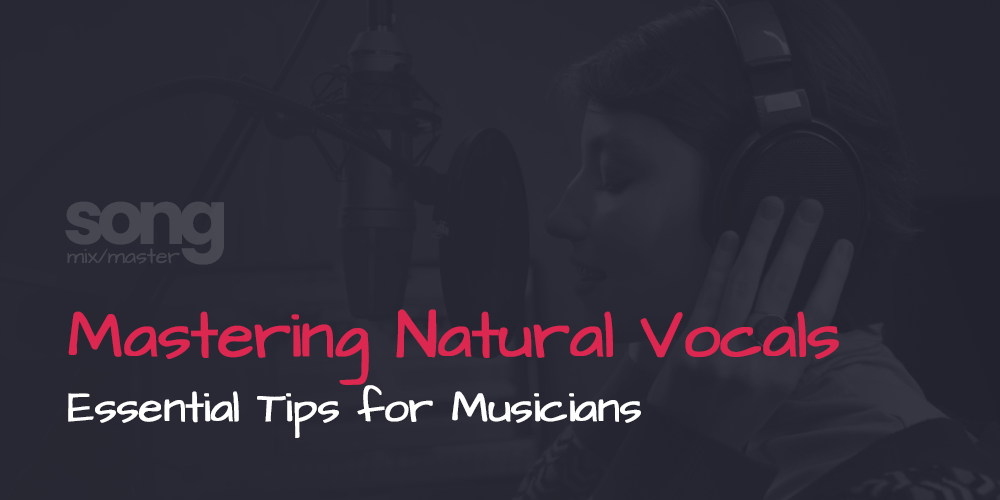
Disclaimer: Any references to any brands on this website/webpage, including reference to products, trademarks, brands and companies, are provided for description purposes only. We don't have any association with or endorsement by these brands or companies. Some of the links on our blog may be affiliate links. This means if you click on these links and make a purchase, we may earn a commission at no extra cost to you.
Need Professional Mixing & Mastering?
You may also like to read...
7 Steps to the Perfect Mix in Hip-Hop, Techno, Rock, and Pop
How To Submit Your Demo to a Record Label
Analog Vs. Digital Summing – Uncovering The Audio Debate
The Art of Song Mixing: Techniques for a Pro-Level Sound
8 Tips For Improving Your Podcast’s Sound Quality
Understanding Sibilance and De-Essing in Vocal Mixing