Audio Plugins
Waves Curves vs. Soothe2: Which Audio Plugin is Better?
With all the buzz around the new Waves Curves Equator plugin being a potential soothe2 killer, I had to see for myself how it stacks up against the industry favorite. Let’s break it down and see which one really deserves the crown. When I first opened Curves Equator, I immediately noticed how familiar it felt. In many ways, it’s very similar to Soothe 2; both plugins automatically suppress resonances based on the sensitivity you set, cleaning up problematic frequencies and evening out your mix.
Sensitivity Control

Both plugins excel at suppressing resonances, but they handle sensitivity in their own ways. Soothe 2 gives you four (Q) notches, while Cruves Equator from Waves doubles that with eight, offering more precise control over frequency targeting. However, Soothe2 does have a broader range of EQ shapes and includes built-in low and high-pass filters, which I often rely on to isolate problem areas quickly. These extra filters in Soothe 2 are super handy, but Curve Equator’s multiband capability compensates for this, allowing me to adjust across different frequency ranges more efficiently.

In real-mixing scenarios use, Soothe 2 tends to excel with higher frequencies right out of the box, offering a bit more natural-sounding reduction in the upper mids and highs. On the other hand, Curves Equator handles the low-end better by default, especially on vocals with chesty resonances. While Soothe 2 sometimes struggled to grab those low resonances immediately, Curve Equator immediately nailed it. So, which is better? It really depends on what you’re working on; each has its strengths in different frequency ranges.
Multiband Capabilities

Waves Curves Equator earns major points here for its multiband functionality. It reminded me a bit of the Phil Spicer Smoother, which I’ve used in the past for fine-tuning specific frequency ranges. The multiband control in Waves’s Curve Equator allows for much more precision when dealing with frequency buildups, making it particularly useful when working on complex or dense mixes. This feature significantly speeds up the workflow, and I relied on it often, especially when frequency masking between instruments is an issue.
The Game-Changing “Learn” Feature

Waves Curves Equator plugin relies on AI-driven technology, and honestly, that’s what makes it so unique. The AI comes in the game with the “Learn” feature, which analyzes the audio and automatically creates a custom suppression curve based on what it detects. It’s incredibly intuitive! Whether you’re working with vocals, instruments, or a full mix, it adjusts dynamically to the material.
For me, this is a standout feature that made me make the switch. It makes mixing easier and faster, especially when working with complex mix arrangements where multiple instruments fight for the same frequency space. Surprisingly, this wasn’t released as a separate plugin because it’s incredibly useful. Soothe 2 doesn’t offer this type of feature, which I used more and more as I experimented with different sidechain setups in complex mixing projects.
Sound Quality and Processing
Both plugins are excellent at what they do, but if we’re being nitpicky, Soothe 2 might have a slight edge in overall sound transparency. When running both through Plugin Doctor, Soothe 2 appears to have less aliasing and cleaner output, but in practical terms, I couldn’t hear any significant difference between the two. They both reduced unwanted resonances effectively without degrading the audio quality.
The results were equally satisfying when I used both plugins on a vocal track with chesty notes that needed taming. Soothe 2 handled the upper midrange better with less tweaking, but Waves Curve Equator grabbed the low-end frequencies more efficiently right out of the box. Ultimately, both plugins did a solid job, and the choice of which one to use often came down to small adjustments I could easily make with either tool.
Price and Final Thoughts

So, is Waves Curves Equator the Soothe 2 killer? Well, not quite, but it’s definitely a serious contender. At a lower price, Waves Curves Equator is much cheaper than Soothe 2, making it a fantastic alternative for anyone looking for a cost-effective solution. In terms of functionality, Equator holds its own, and in some areas, like low-frequency control and multiband adjustments, it even surpasses Soothe 2. The Learn feature adds incredible value for those working with sidechains or complex mixes.
That said, Soothe 2 is still the gold standard for higher-end resonance suppression, especially for those who rely on its more nuanced controls and a broader range of shapes. If you already own Soothe 2, I wouldn’t say you need to rush to replace it with Waves Curves Equator. Still, if you’re looking for an affordable, highly capable alternative or want a new tool to complement your arsenal, Waves Curves Equator is worth checking out.
Buy Link: Waves Curve Equator
Also, read my Waves Curves Equator Review

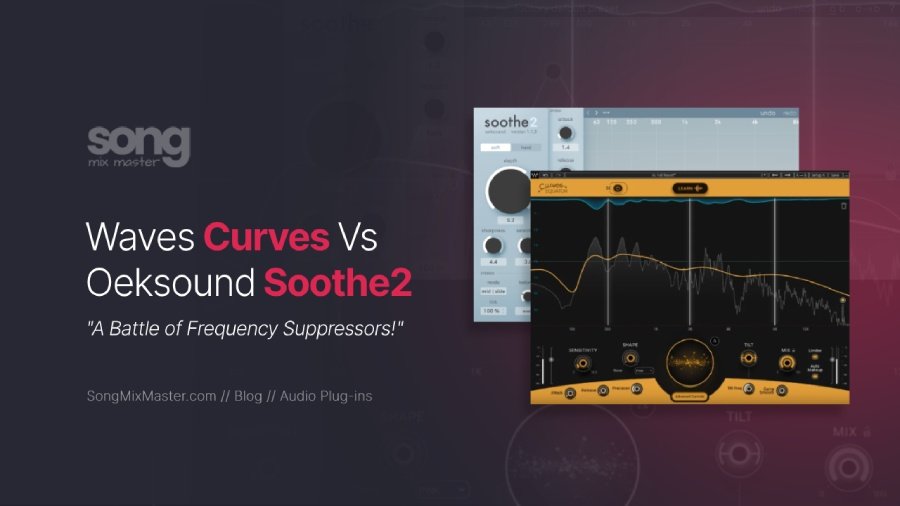
Disclaimer: Any references to any brands on this website/webpage, including reference to products, trademarks, brands and companies, are provided for description purposes only. We don't have any association with or endorsement by these brands or companies. Some of the links on our blog may be affiliate links. This means if you click on these links and make a purchase, we may earn a commission at no extra cost to you.
Check Out My New Fabfilter Pro-Q3 Presets Pack!
You may also like to read...
Hardware Vs. Plug-ins – Can Audio Plug-ins Replace Hardware?
What is Headroom for Mastering? A Sound Engineer’s Guide
How to Use a DAW: Tips for the Aspiring Professional
My Favorite IK Multimedia Plugins For Audio Mastering
Mastering Dynamics: How To Use The Waves MV2 Plugin
Subtractive EQ Vs. Additive EQ – Advanced EQ Techniques
Book My Mixing & Mastering Services