Mastering
What is Headroom for Mastering? A Sound Engineer’s Guide
As a sound engineer, I often encounter questions from musicians and producers about various aspects of the audio production process. One topic that frequently comes up is headroom for mastering. Headroom is a crucial concept that can significantly impact the quality of your final mastered audio.
In this article, I’ll demystify the concept of headroom, explain its importance, and provide practical insights into managing it for optimal results in the mastering stage.
What is Headroom?
Headroom refers to the space between the highest peak of your audio signal and the maximum digital level, represented as 0 dBFS (decibels full scale). It’s the difference between the loudest part of your audio and the point at which digital distortion occurs.
Think of it as a safety buffer that prevents your audio from clipping or distorting during playback.
Why is Headroom Important?
- Avoiding Clipping: When your audio signal exceeds 0 dBFS, it clips, resulting in a harsh, distorted sound that is virtually impossible to repair. Maintaining headroom prevents clipping, ensuring a clean and distortion-free mix.
- Facilitating Mastering: Headroom is essential for the mastering engineer to work effectively. A mix with adequate headroom allows the mastering engineer to apply EQ, compression, and other processing without compromising sound quality. It also allows for greater control over the mastering process.
- Preserving Dynamics: Adequate headroom preserves your music’s dynamics, ensuring that softer passages and louder peaks are accurately represented. This dynamic range contributes to a more expressive and engaging listening experience.
How Much Headroom is Ideal?
The ideal amount of headroom can vary depending on your project and the preferences of the mastering engineer. However, a common recommendation is to leave around 3 to 6 dB of headroom in your mix. This means that your audio’s loudest peak should typically be between -3 and -6 dBFS. This range provides a comfortable safety margin without sacrificing audio quality.
Practical Tips for Managing Headroom:
- Mix Conservatively: During the mixing stage, avoid pushing individual tracks or the master fader to the point where they consistently peak near 0 dBFS. Use level meters to monitor your levels and make adjustments as needed.
- Use Peak Limiting Sparingly: While peak limiters can be helpful, use them sparingly during mixing. Over-reliance on peak limiting can make it challenging to maintain headroom.
- Set a Target Peak Level: Aim for a specific peak level that leaves enough headroom, such as -3 dBFS, and mix with this target in mind. This approach will help you maintain consistent levels throughout your project.
- Monitor Your Master Bus: Monitor your master bus levels closely to ensure they stay within the desired headroom range. Use compression and limiting only if necessary and in moderation.
- Test Your Mix: Export a mixdown of your project and listen carefully. If you notice clipping or distortion, revisit your mix to adjust levels accordingly.
Understanding and managing headroom is essential for any sound engineer or producer. It is a crucial safeguard against clipping and distortion, allowing mastering engineers to work effectively. Leaving adequate headroom in your mix will preserve dynamics, maintain audio quality, and set the stage for a successful mastering process.
Remember that while guidelines are helpful, the specific requirements may vary based on your project and the preferences of your mastering engineer. Clear communication and collaboration with your mastering engineer will help ensure your music reaches its full potential. If you need professional mastering, check out my online mixing and mastering services.

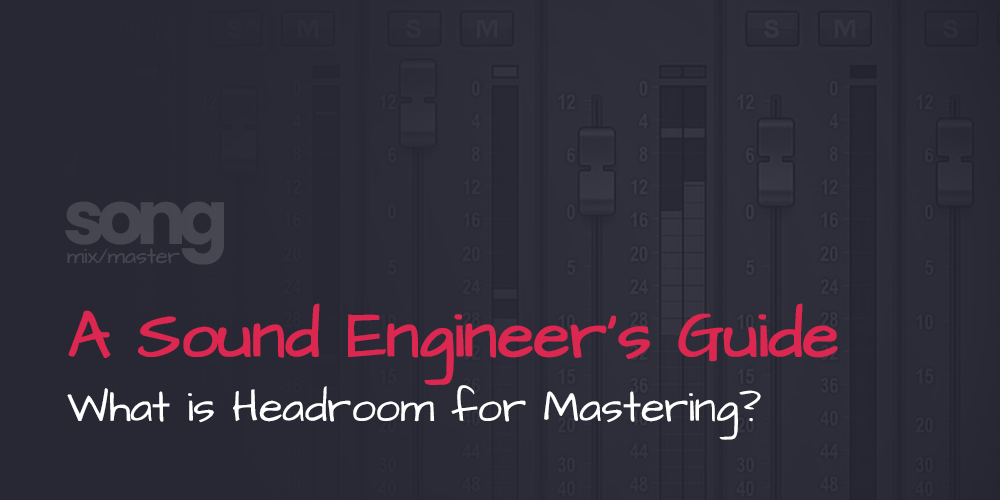
Disclaimer: Any references to any brands on this website/webpage, including reference to products, trademarks, brands and companies, are provided for description purposes only. We don't have any association with or endorsement by these brands or companies. Some of the links on our blog may be affiliate links. This means if you click on these links and make a purchase, we may earn a commission at no extra cost to you.
Check Out My New Fabfilter Pro-Q3 Presets Pack!
You may also like to read...
My Ultimate Vocal Mixing Chain With Waves Plugins
Mastering Advanced: Tube EQ, Compression, and Harmonic Excitation
5 Best Compressor Plugins for Vocal Parallel Compression
How to Widen Your Mix: Tips for Stereo Imaging
Creating A Stereo Mix: Crafting The Perfect Stereo Track
15 Best De-Esser Plugins For Better Sibilance Control
Book My Mixing & Mastering Services