Mastering
Mastering Advanced: Tube EQ, Compression, and Harmonic Excitation
Mastering is the final, crucial step in music production that transforms a good mix into a professional-sounding track. In this article, we delve into the advanced techniques of adding character and optimizing your mix.
You will discover how to enrich your mix with tube EQ, harness the power of compression to create a compact sound, and apply harmonic excitation for added brightness and color.
Additionally, we will guide you through enhancing the stereo image and intelligently reducing background noise to ensure your track sounds its best on any platform.
Let’s begin with…
1. How to Apply Tube EQ in Mastering to Add More Character
To apply this type of EQ, you’ll need a Pultec-style equalizer. Many brands offer these, such as the T-RackS EQP-1A by IK Multimedia. This plugin emulates the classic Pultec EQP-1A which is a renowned tube equalizer providing users with the sought-after analog warmth and coloration in a digital format.

For the low frequency, set the EQ to target around 100 Hz, which is where the bass primarily hits, and this will accentuate that area. Use a narrow bandwidth to avoid affecting the entire frequency spectrum. For high frequencies, adjust the reference frequency depending on the song’s requirements, typically setting it to around 12 kHz.
Apply a medium boost and attenuation to the low frequencies to retain the tube’s characteristic warmth and add harmonic richness. Guided by your ear, you will accentuate the high frequencies more prominently until you achieve a pleasant and natural sound.
Useful Tip: Always trust your ears when setting the boost and attenuation levels. Each track is unique, and subtle adjustments can make a significant difference.
2. Compressing for a Compact Sound
Most of the critical information in your song resides in the mid-frequencies. Compressing this area reduces dynamics and allows you to raise the overall volume without losing quality. For this task, we use the TR5 Bus Compressor.

Set the compressor to M/S mode instead of L/R (stereo) and select the M (mid) option to compress only the center. Choose a ratio of 1:5, with a slow attack of 30 ms and a medium release.
Turn off the sidechain HI Pass to apply compression across all frequencies. Adjust the threshold to achieve 2-3 dB of compression and increase the makeup gain to compensate for the loss.
Useful Tip: Ensure the attack is not too fast to avoid squashing the transients and keep the release medium to preserve the natural dynamics.
Also read: “Glue” Compression – Best Glue Compressors for Mastering
3. Applying Sidechain Compression On Mid and High Frequencies
It’s essential to focus on compressing the midrange frequencies to make your mix more compact and raise its volume. Using FabFilter Pro C2, switch from the default clean mode to mastering mode. Set a fast attack, and medium-fast release, and enable full lookahead to pre-emptively manage incoming peaks. Adjust the threshold to suit your track’s dynamics.

In the sidechain section, activate the filter for frequencies above 250 Hz, compressing only the mids and highs, leaving the lows untouched.
Useful Tip: Always listen critically and adjust settings according to the specific needs of each track. No two tracks will require the same settings.
4. Applying Harmonic Excitation in Mastering
Harmonic excitation adds brightness, color, and liveliness to your track. Using Spectre, a multiband harmonic saturation plugin, you can enhance different frequency ranges. Apply subtle excitement around 120 Hz and 2.5 kHz for added brightness. Switch the mode from Subtle to Aggressive for a more pronounced effect.

Useful Tip: Experiment with different frequency bands to find the most flattering enhancements for your mix.
5. Enhancing Stereo Image with BX Digital
A crucial step in mastering is treating the stereo image. The BX Digital plugin by Brainworks simplifies this process. Start by monitoring the low frequencies, then slightly boost the highs in the stereo section and the lows in the mono section. Finally, widen the stereo width to around 150% for a broader soundstage.

Useful Tip: Be cautious with stereo widening to avoid phase issues and ensure a balanced stereo image.
6. Eliminating Background Noise with FabFilter Pro G
Applying intelligent noise reduction ensures your track sounds clean at high volumes. Using FabFilter Pro G, load the Gentle Master 1 preset under the Bus settings.
Activate full lookahead for optimal effect. This process removes subsonic noise that might not be immediately noticeable but affects the clarity of your track at higher volumes.

Useful Tip: Regularly check your track at different playback volumes to ensure the noise reduction is effective without altering the desired sound. Also see: 10 Mistakes to Avoid When Mastering Your Own Mixes
By following these steps, you’ll notice significant progress and optimization in your mix, adding the necessary character and professional polish to your track.
Mastering can be a complex and nuanced process, and not everyone has the tools or expertise to achieve a polished final product. That’s where we come in!
At Song Mix Master, we understand that navigating the world of mastering can be overwhelming, especially if you’re just starting out or don’t have access to all the necessary plugins and equipment.
Our mixing and master services are designed to take the guesswork out of the process and help you achieve the professional sound your music deserves.

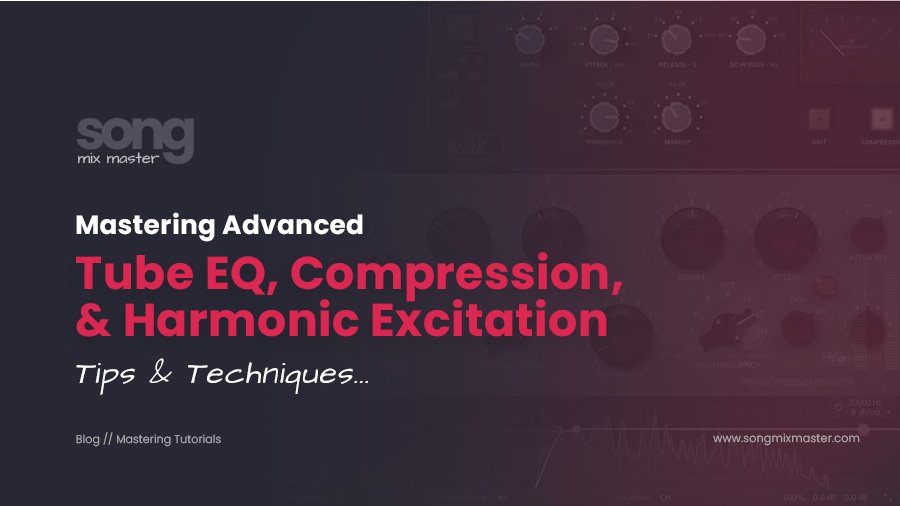
Disclaimer: Any references to any brands on this website/webpage, including reference to products, trademarks, brands and companies, are provided for description purposes only. We don't have any association with or endorsement by these brands or companies. Some of the links on our blog may be affiliate links. This means if you click on these links and make a purchase, we may earn a commission at no extra cost to you.
Need Professional Mixing & Mastering?
You may also like to read...
Subtractive EQ Vs. Additive EQ – Advanced EQ Techniques
Which Are The Best Microphones for Recording Rap Vocals
The Importance Of Choosing Professional Online Mixing and Mastering Services
My Favorite IK Multimedia Plugins For Audio Mastering
Multiband Compression: Techniques, Tips, and Top Plugins
How To Use Xfer OTT Compressor: Pro Tips Inside!