Audio Plugins, Mixing
Multiband Compression: Techniques, Tips, and Top Plugins
For many music producers and even for some entry-level sound engineers, the multiband compressor can seem like a multi-headed monster. However, this beast of a dynamics effect can be tamed once you understand the basics of compression.
Here’s a comprehensive look at how a multiband compressor works and how you can effectively use it in your own songs and tracks.
What is a Multiband Compressor?
Most compressors in music production operate with a single band that covers the entire frequency spectrum. When an audio signal passes through such a compressor, it is processed as a whole, regardless of which frequency range the levels exceed the set threshold. This can lead to unwanted pumping effects in a mix or drum subgroup, especially when a kick drum with significant low-frequency energy compresses the other frequencies, affecting the entire drum kit.
The Issue with Single-Band Compression
This problem doesn’t occur when the same compressor is applied solely to the kick drum track since the compression only affects the kick. While this pumping effect can be creatively used in some genres like pop or rock to enhance the mood and message of a song, it is often undesirable in most mixing and mastering applications.
How Does Multiband Compression Work?
Multiband compression provides a flexible solution to this issue. A multiband compressor splits the incoming audio signal into two or more frequency bands using filters, similar to those found in good equalizers. Each frequency band is then sent to its own separately adjustable compressor.
The advantage is clear: now, the kick drum won’t suppress the hi-hat, provided they don’t fall into the same frequency band set on the multiband compressor. Each band is compressed independently, so peaks in one frequency range don’t affect the others.
The real magic happens when you adjust the parameters for threshold, ratio, attack, release, and make-up gain for each band separately. This allows for precise control over the balance of the audio signal.
Tips for Parameter Settings
When the compression settings across bands are very different and the result sounds unnatural, it’s often due to an imbalance between the frequency bands. Adjusting the levels of individual bands with the make-up gain can restore a natural sound.
For attack and release times, here’s a practical approach:
- Set the middle bands as you would a regular compressor.
- Use medium attack and release times for the lowest band, slightly longer than the middle band.
- High frequencies typically sound best with fast attack and release times.
Top Multiband Compressor Plugins
Here are some of the best multiband compressor plugins that you can use to enhance your music production:
- FabFilter Pro-MB – Known for its intuitive interface and high-quality sound, the Pro-MB offers flexible multiband compression with up to six bands.
- Waves C6 Multiband Compressor – The C6 is a powerful and popular choice for dynamic control across multiple frequency bands, favored for its precision.
- DMG Audio Multiplicity – Offering up to 8 bands of dynamic processing, Multiplicity is extremely flexible and suitable for detailed work.
- MeldaProduction MMultiBandDynamics – This plugin provides extensive control over multiband dynamics, with a clear visual interface and numerous features.
Check out my full list of The Best Multiband Compressor VST Plugins
Final Thoughts
This article may not make you a master of multiband compression overnight, but that wasn’t the goal. As mentioned earlier, compression and equalizing are among the most challenging effects in music production.
Practice, making mistakes, and starting over are likely the only ways to truly master the use of these effects in music production.

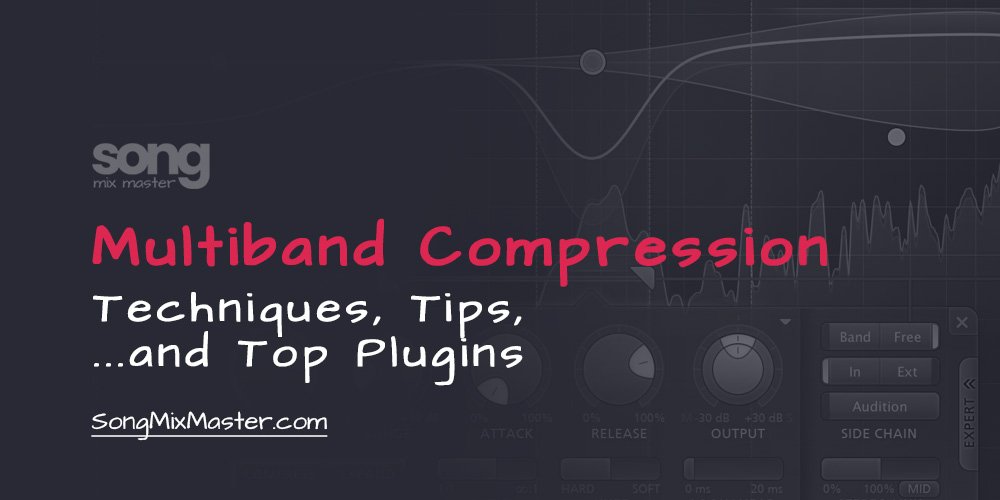
Disclaimer: Any references to any brands on this website/webpage, including reference to products, trademarks, brands and companies, are provided for description purposes only. We don't have any association with or endorsement by these brands or companies. Some of the links on our blog may be affiliate links. This means if you click on these links and make a purchase, we may earn a commission at no extra cost to you.
Need Professional Mixing & Mastering?
You may also like to read...
FabFilter Pro Q3 vs. Kirchhoff EQ – Which Plugin Is Better?
How To Mix Hip-Hop Vocals in FL Studio Using Stock Plugins
Vocal Recording Mastery: How to Capture the Perfect Take
Mastering Advanced: Tube EQ, Compression, and Harmonic Excitation
Demystifying the Role of a Mixing Engineer
Analog Vs. Digital Summing – Uncovering The Audio Debate