Audio Plugins, Mastering, Mixing, Tutorials
What Is & How to Use Multiband Compression
Understanding multiband compression and how to use it can revolutionize your approach to audio production, mixing, and mastering. Multiband compression is a powerful technique that allows producers to independently control the dynamic range of different frequency bands within an audio signal.
Learning how to use multiband compression effectively is a game-changer for achieving professional mixed and mastered tracks. This article will explore the fundamentals of multiband compression, its practical applications, and expert tips for getting the most out of this essential audio tool.
What is Multiband Compression?
Audio compression is used to reduce the dynamic range of an audio signal, balancing the difference between the quietest and loudest parts. While a standard compressor affects the entire frequency spectrum uniformly, a multiband compressor divides the audio signal into multiple frequency bands, allowing independent compression of each band.
This selective approach offers greater flexibility and precision, making it an invaluable tool for complex audio mixes.

A multiband compressor shares many controls with a standard compressor plugin. Let’s briefly review these controls and their functions:
1. Threshold
The threshold determines the level at which compression begins. Signals above this level are compressed, while those below it remain unaffected. For instance, setting the threshold at -10 dB means that only signals exceeding -10 dB will be compressed.
2. Ratio
The ratio defines the amount of compression applied to signals that exceed the threshold. A higher ratio results in more aggressive compression. For example, a ratio of 4:1 means that for every 4 dB the input signal exceeds the threshold, and the output will only increase by 1 dB.
3. Attack
The attack time controls how quickly the compressor responds to signals that exceed the threshold. A fast attack time means the compressor kicks in almost immediately, while a slower attack time allows more of the initial transient to pass through uncompressed.
4. Release
The release time dictates how quickly the compressor stops compressing after the signal falls below the threshold. A fast release time can make the compression less noticeable, whereas a slow release time can create a more natural sound.
5. Output Gain (Makeup Gain)
After compression, the overall signal level is often reduced. Output gain compensates for this reduction, allowing you to match the compressed signal’s volume to the original.
How to Use Multiband Compression
When setting up a multiband compressor, it’s crucial to identify the specific frequency bands that need adjustment. This process involves:
1. Band Selection
Most of the best multiband compressors allow you to select the number of bands and the crossover points between them. Commonly, you might divide the signal into low, mid, and high bands. For example, you could set a low band from 20 Hz to 200 Hz, a mid band from 200 Hz to 4 kHz, and a high band from 4 kHz to 20 kHz.
2. Solo and Listen
Use the solo function to isolate and listen to each band individually. This helps identify which frequency ranges require compression. For instance, you might find that the kick drum in a drum loop needs more compression in the low band, while the snare requires adjustment in the mid-band.
3. Adjusting Compression Settings
Set the threshold, ratio, attack, and release for each band based on the specific needs of the audio material. For example, you might use a fast attack and high ratio on the low band to tighten the kick drum, while using a slower attack and lower ratio on the mid band to preserve the natural sound of the snare.
Multiband compression is a versatile tool that shines in various audio production scenarios. Here are some key applications and valuable tips for using multiband compression effectively:
Drum Loops Multiband Compression
Different elements like kicks, snares, and hi-hats often have distinct dynamic characteristics in complex drum loops. Using a multiband compressor, you can apply targeted compression to each frequency range, ensuring each element sits perfectly in the mix. For instance, you might:
- Compress the Low End: Tighten the kick drum by focusing on the lower frequencies, ensuring it has a powerful punch without overwhelming the mix.
- Manage the Mids: Apply gentle compression to the snare in the mid-frequency band to keep its presence consistent without losing its natural snap.
- Tame the Highs: Use light compression on the hi-hats and cymbals in the high-frequency band to control their brightness and prevent harshness.
Vocals Multiband Compression
Vocals can have a wide dynamic range across different frequency bands, making multiband compression a valuable tool. Here’s how to use it:
- Smooth Inconsistencies: Apply compression to the low, mid, and high frequencies separately to even out the dynamic range. This ensures that the vocal sounds consistent throughout the mix.
- Enhance Presence: Use vocal compression on the mid frequencies to bring out the vocal’s presence, ensuring it cuts through the mix without being overpowering.
- Control Sibilance: Apply light compression to the high frequencies to control sibilance (harsh “s” sounds) without dulling the overall vocal tone.
Bass Multiband Compression
Bass instruments can benefit greatly from multiband compression, particularly when dealing with varying dynamics across frequency ranges. Tips for bass multiband compression include:
- Tighten the Low End: Focus compression on the lower frequencies to control the bass’s power and ensure it sits well in the mix without causing muddiness.
- Preserve Harmonics: Use gentle compression on the mid and high frequencies to maintain the bass’s harmonic content, adding clarity and definition.
- Balance Dynamics: Apply compression to even out the dynamic range, ensuring the bass remains consistent throughout the track.
Mastering Multiband Compression
During mastering, multiband compression is crucial for shaping the final sound of a track. It helps control the dynamic range and balance the overall mix. Key tips include:
- Balance Frequency Bands: Use multiband compression to ensure well-balanced frequency ranges. For example, if the low end is too dominant, compress the lower frequencies to match the rest of the mix.
- Enhance Clarity and Punch: Apply compression to mid- and high-frequency signals to add clarity and definition, making the mix sound more polished.
- Subtle Adjustments: Small adjustments with a multiband compressor can make a significant difference. Aim for transparency to maintain the track’s natural dynamics.
Sidechain Multiband Compression
Multiband compressor sidechain techniques allow you to control specific frequency ranges in one signal based on the level of another signal. This is especially useful for creating space in a mix:
- Ducking the Bass: Use a multiband sidechain to duck the low frequencies of the bass whenever the kick drum hits. This ensures the kick drum remains prominent without clashing with the bass.
- Enhancing Clarity: When the vocals are present, apply sidechain compression to the mid frequencies of background elements. This helps the vocals stand out while keeping the background elements clear and defined.
- Creative Effects: Experiment with multiband sidechain techniques for creative effects, such as rhythmic pumping or dynamic filtering, to add movement and interest to your mix.
Final Thoughts
Multiband compression is an advanced technique that offers unparalleled control over the dynamics of your audio signals. By understanding and utilizing a multiband compressor’s various controls and applications, you can improve the clarity, balance, and overall quality of your music productions.

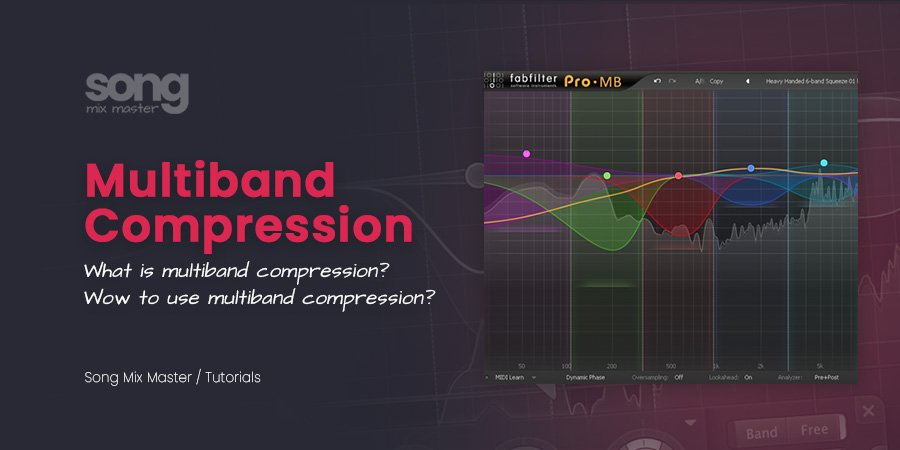
Disclaimer: Any references to any brands on this website/webpage, including reference to products, trademarks, brands and companies, are provided for description purposes only. We don't have any association with or endorsement by these brands or companies. Some of the links on our blog may be affiliate links. This means if you click on these links and make a purchase, we may earn a commission at no extra cost to you.
Check Out My New Fabfilter Pro-Q3 Presets Pack!
You may also like to read...
How to Manage Dynamics in Mixing: Dynamic Threshold Trick
5 Best Compressor Plugins for Vocal Parallel Compression
Mixing Guitar Tracks: Tips and Techniques
My Review For The PSP 2445 EMT Reverb Processor Plug-in
How To Mix an 808 Bass In Trap & Hip-Hop Music
How To Submit Your Demo to a Record Label
Book My Mixing & Mastering Services