Tackling a progressively intensifying sound in a mix that needs adjustment via compression might seem tricky. To maintain a consistent compressor response, there’s a trick involving dynamic threshold settings.
This approach ensures the sound is dynamically modified with a uniform intensity from the quietest to the loudest parts.
The innovative solution lies in the concept of a dynamic threshold, a technique that enables a consistent response from the compressor, ensuring the sound is dynamically shaped uniformly across its entire intensity range.
This method transforms the compressor’s behavior to adapt dynamically to the evolving volume of the sound, offering a nuanced approach to managing dynamics within a mix, particularly in sections where intensity takes a gradual ascent, a testament to the ingenuity and adaptability in the realm of audio engineering.
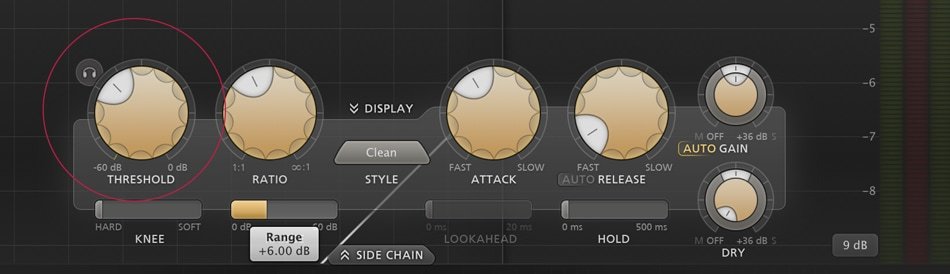
Dynamic Control of Dynamics?
The headline might appear perplexing, can dynamics be controlled dynamically? In simpler terms, can dynamic effects adapt to changes in a track’s volume?
At first glance, it seems illogical. Compression’s essence lies in controlling dynamics with a compressor that doesn’t adapt to the signal but modifies it to achieve the desired outcome.
In essence, the compressor reduces the track’s volume to a greater “level” rather than adapting to the incoming signal. The goal, of course, is to set the compressor as an “automated fader” to balance the track’s volume automatically.
However, there are situations where such settings may not suffice.
Sounds with Extensive Dynamic Range
Imagine a scenario: a snare track where the sound intensifies from near silence to full dynamic range, culminating in a powerful hit. This kind of sound buildup can also be found in other instruments, where the sound gradually escalates from silence to full dynamics and remains there.
Applying a compressor to such a part poses a challenge. Either the emerging hits pass through the compressor without modification, or if adjusted for the quieter passages, the compressor intervenes too much during full dynamics.
Several approaches can address this situation. We can utilize multiple compressors with different settings or isolate the escalating sound in a separate track for individual adjustment. Alternatively, we can set the compressor with a sliding threshold.
Dynamic Threshold
Dynamic effects are commonplace in recording studios today. However, their functionality typically operates with a fixed threshold, a point from which the effect starts working.
In the context described above, automation can be used to alter the threshold setting. Adjusting the entire mix this way might not be sensible, but for a crescendo section that typically sporadically appears in the mix, this technique can be applied.
The principle is straightforward. Using automation, we set the compressor’s threshold parameter to allow the same signal volume to enter the compressor from the onset to full dynamics.

Visual meters like those found in the Fab Filter Pro-C2 compressor plugin work exceptionally well for this purpose. They precisely display how much signal passes through the effect at each level of its intensity.
This renders the entire effect dynamic concerning the input signal’s volume. By employing automation to modulate the threshold parameter, we achieve a compressor setting that accommodates the evolving volume of the incoming signal.
This approach, although not applicable to the entire mix, finds its niche in handling crescendo sections or similar sporadic intensifications within a track.


Disclaimer: Any references to any brands on this website/webpage, including reference to products, trademarks, brands and companies, are provided for description purposes only. We don't have any association with or endorsement by these brands or companies. Some of the links on our blog may be affiliate links. This means if you click on these links and make a purchase, we may earn a commission at no extra cost to you.
Need Professional Mixing & Mastering?
You may also like to read...
10 Warm Up Singing Exercises to Improve Your Vocal Performance
Analog Gear vs. Digital Audio Plugins in Mixing and Mastering
Mixing Vs. Mastering – Explaining The Main Differences
7 Steps to the Perfect Mix in Hip-Hop, Techno, Rock, and Pop
The t.mix xmix 1202 FXMP USB – Best Budget Analog Mixer
Analog Vs. Digital Summing – Uncovering The Audio Debate