Recording, Studio Setup
Audio Interface or Digital Mixer? Which is More Suitable for a Home Studio?
Technological advancements bring about changes in the way we perceive working with equipment that we’ve understood for years. One such category includes digital mixers. We perceive a mixer as a tool for distributing and modifying signals during live performances. Essentially, it’s the same in a studio setup.
Setting up a home studio can be an exciting but daunting task for any aspiring or experienced audio enthusiast. One of the pivotal decisions to make is whether to invest in an audio interface or a digital mixer. Both devices play a crucial role in shaping and capturing audio, yet they offer distinct functionalities and advantages.
As an experienced audio engineer, I’ll delve into the nuances of each option to help you make an informed choice tailored to your home studio needs. Let’s start by defining the primary roles of these two devices.
Audio Interface: The Heart of Recording
An audio interface serves as the bridge between your instruments, vocal microphones, and your computer. It allows you to record, playback, and monitor audio signals. Think of it as the core component responsible for converting analog audio signals into digital data that your computer can process and store. Audio interfaces offer various inputs and outputs, preamps, and high-quality converters, ensuring pristine audio capture.
Also read: 5 Best Budget Audio Interfaces For Home Recording Studios
Digital Mixer: Versatility and Signal Control
On the other hand, a digital mixer is a multifaceted tool designed for live sound mixing, signal routing, and processing. It enables you to manipulate audio signals in real-time, combining multiple inputs, applying effects, and adjusting levels. Digital mixers often incorporate onboard processing capabilities, providing a comprehensive solution for live performances, recording setups, and even small-scale productions.
Choosing the Right Fit for Your Home Studio
Audio Interface: Precision and Simplicity
An audio interface excels in delivering top-notch audio quality and streamlined functionality for recording purposes. It offers clean preamps, low-latency monitoring, and reliable signal conversion.
For a home studio primarily focused on recording vocals, instruments, or podcasts, an audio interface is a straightforward, no-frills solution. Its simplicity makes it beginner-friendly and ideal for those who prioritize audio clarity and minimal signal manipulation.
Also read: 8 Tips for Improving Your Podcast’s Sound Quality
Digital Mixer: Flexibility and Control
Conversely, a digital mixer shines in scenarios where versatility and hands-on control are paramount. If your home studio doubles as a space for live performances or podcast streaming, a digital mixer empowers you with real-time signal processing, channel routing, and comprehensive mixing capabilities.
Its ability to handle multiple inputs, apply effects, and create dynamic soundscapes makes it a versatile choice for those who value live sound manipulation and versatility in their setup.
Factors Influencing Your Decision
Several factors should guide your decision-making process when choosing between an audio interface and a digital mixer for your home studio:
- Workflow and Intended Use: Consider the primary purpose of your studio. Are you primarily recording or focusing on live performances and mixing?
- Space and Portability: Audio interfaces tend to be compact and more suited for smaller spaces. Meanwhile, digital mixers, with their multiple knobs and faders, might require more room.
- Budget and Expandability: Audio interfaces often offer a cost-effective entry point, while digital mixers might be pricier but provide extensive functionalities.
- Level of Expertise: Beginners might find audio interfaces more user-friendly, while seasoned engineers might appreciate the versatility and depth offered by digital mixers.
Which One to Choose?
The choice largely depends on your workflow and focus. Some prefer the physical form of a mixer and the ability to “touch” the sound. Others prefer a “single-purpose” device like a sound card.
Generally, mixers tend to be slightly more expensive than audio interfaces. On the other hand, as mentioned earlier, mixers are multifunctional devices. This is their biggest strength and problem. Mixers allow both live sound processing and recording.
Mixers take up more space, so they might not always fit into a home studio.
Also read: Proper Gain Staging: The Key to Pristine Audio Recording
Audio Interfaces
When is it better to opt for a converter?
- If just recording sound into a DAW is sufficient.
- Classic studio recording in one place.
- Lower purchasing cost.
- Occupies less space.
Mixers
When to choose a mixer?
- Recording on the go.
- Live sound production – providing sound to a hall with potential recording.
- Streams.
- Large digital mixers = the ability to control DAW + Motorized faders.
There’s no one-size-fits-all solution when it comes to choosing between an audio interface and a digital mixer for your home studio. It’s about aligning the features and capabilities of each device with your specific requirements and aspirations.
For those inclined towards precise audio capture and a straightforward recording setup, an audio interface might be the ideal choice. However, if your creative endeavors demand real-time manipulation, live sound control, and multifaceted functionalities, a digital mixer could be the perfect fit.
Ultimately, the decision hinges on your workflow, studio goals, and the level of control and flexibility you seek. Both devices bring valuable assets to the table, allowing you to craft exceptional soundscapes and bring your creative visions to life within the comfort of your home studio.

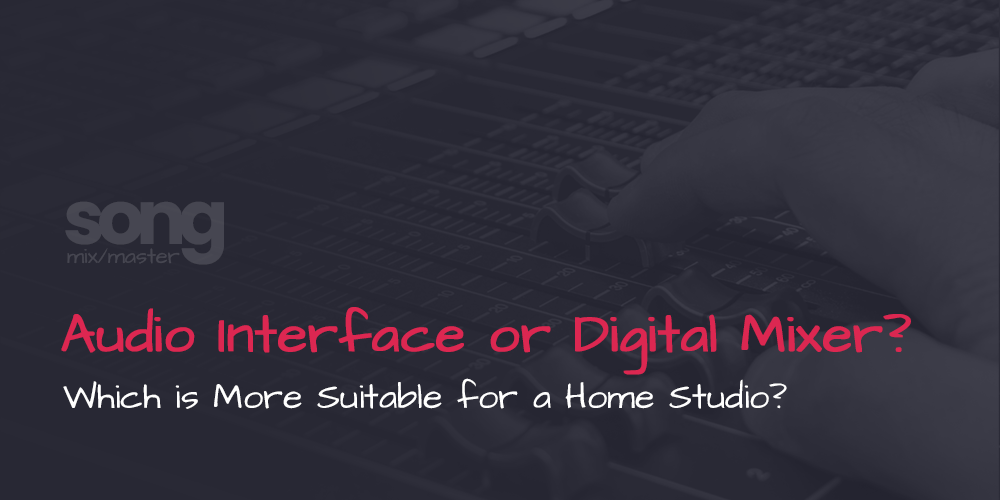
Disclaimer: Any references to any brands on this website/webpage, including reference to products, trademarks, brands and companies, are provided for description purposes only. We don't have any association with or endorsement by these brands or companies. Some of the links on our blog may be affiliate links. This means if you click on these links and make a purchase, we may earn a commission at no extra cost to you.
Need Professional Mixing & Mastering?
You may also like to read...
What is Auto-Tune? How and When to Use Autotune
The Teletronix LA-2A Compressor and its Digital Descendants
How To Improve The Sound Acoustic in a Home Studio
What is Dithering in Audio and How It Works
Harmonize Your Voice: 9 Essential Tips for Singing Better
How To Mix Hip-Hop Vocals in FL Studio Using Stock Plugins