Recording
Editing Vocals: Best Tips for Preserving The Natural Vocal Sound
Discover how to edit vocals to achieve cleaner rap or singing recordings for your songs. With these tips, you can edit your vocals after recording while maintaining the naturalness, clarity, and timing of the voice. This is the perfect complement to the advice in our first article on “Recording and Editing Vocals.”
Tips for Editing Vocals
This article will provide the best tips on preserving the natural sound of the words and voice when editing vocals and rap. Deviations from the norm are more noticeable in vocals than in any other “instrument” because we are so attuned to hearing human voices in context.
So, your recording is done, and now you want to integrate the singer’s or rapper’s voice into your mix as well as possible. Before you start applying any effects (e.g., EQ & Co. for vocal editing), you should first examine and edit the audio clips resulting from your vocal recording.
Removing Breath Sounds in Vocal Editing
Let’s start with breathing. Opinions among (semi-)professional producers are divided when it comes to breath sounds between musical phrases. Some insist on a 100% natural sound and leave the breathing (mostly) in the vocal recording. Others prefer to remove the breath sounds completely.
What is right or wrong depends on your song or music genre. On the one hand, a recording without any breath sounds can sound unnaturally clean and almost clinical. On the other hand, breaths can become extremely loud (and annoying) when compressing the vocals later.
Tip: Leave the breaths at the beginning of a verse, chorus, or bridge. They naturally introduce the respective part. By only removing the rest of the breaths in the part, you “clean” the vocal recording. This compromise often works well.
Preserving Consonants in Vocal Editing
The big advantage of manually editing audio events (clips) is that you can work very precisely. For example, an improperly set noise gate can cut off consonants at the end of words, reducing the clarity of the word. With manual editing, you can accurately separate the wheat from the chaff.
Improving Timing in Vocal Editing
Sometimes singers and rappers are not perfectly “tight” and “on the beat.” In some places, they seem ahead of the beat, while in others, they are slightly late. Careful listening helps identify problem areas, which can then be corrected manually. Ideally, the singer consistently falls ahead of or behind the beat, allowing for easy correction by shifting the part.
Listen in Context: It’s crucial to listen in context to determine whether the groove is maintained, improved, or worsened. Don’t just listen to the small section you shifted; listen to the whole verse or a larger part to avoid unpleasant surprises.
Sometimes the tempo of a singer or rapper changes during recording. This is more challenging to fix but not impossible. Many DAWs now offer features like “Audio Warp”
Final Thoughts on Editing Vocals
The editing possibilities in modern DAWs and music programs seem endless—perhaps because they are. It’s easy to get caught up in perfectionism, making too many edits and ending up with a track that sounds sterile. Remember, from a groove perspective, mathematical perfection is far from musical.
Now It’s Your Turn! “Editing vocals with purpose and understanding”—what tips would you include under this heading? How have you edited vocals to maintain naturalness, clarity, and cohesive timing? We’re eager to hear your feedback and hope this article has provided some useful insights or helped you achieve better results.
For those seeking professional results, consider using the online mixing and mastering services offered by Song Mix Master. Whether you need subtle enhancements or a complete transformation, our professional team provides top-tier audio services tailored to your needs. Visit Song Mix Master to learn more and get started on your next audio project.

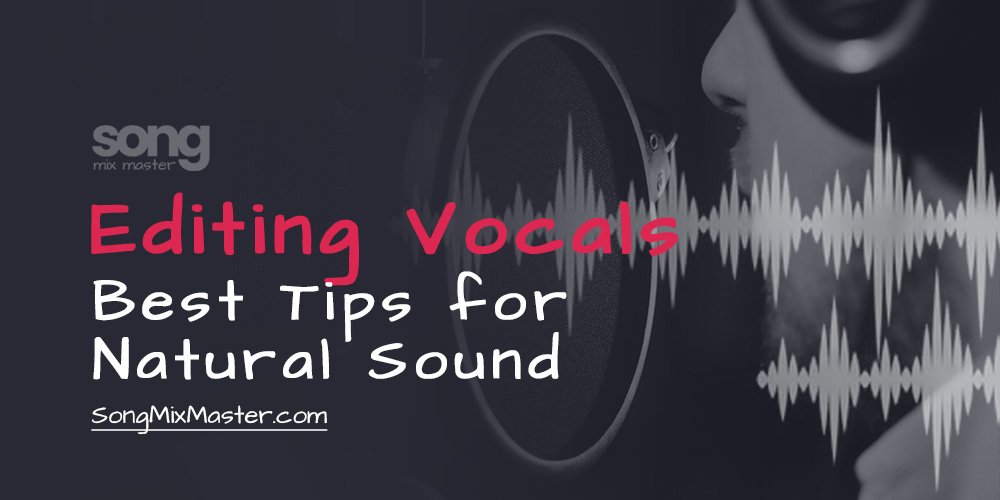
Disclaimer: Any references to any brands on this website/webpage, including reference to products, trademarks, brands and companies, are provided for description purposes only. We don't have any association with or endorsement by these brands or companies. Some of the links on our blog may be affiliate links. This means if you click on these links and make a purchase, we may earn a commission at no extra cost to you.
Need Professional Mixing & Mastering?
You may also like to read...
A Comprehensive Guide to Song Remastering – How To Remaster a Song
Proper Gain Staging: The Key to Pristine Audio Recording
My Favorite IK Multimedia Plugins For Audio Mastering
Mastering at the Right Loudness for Spotify, Apple Music, YouTube, etc.
Audio Clipping in Music: Causes, Consequences, and Solutions
How To Mix an 808 Bass In Trap & Hip-Hop Music