Audio Plugins, Mastering
Mixing Vocals: How To Use The Waves R-Vox Compressor
When it comes to sculpting iconic vocal sounds that echo across genres and generations, the Waves R-Vox compressor stands tall as a revered tool in the arsenal of seasoned engineers.
Embraced by industry luminaries, from Drake’s producer Noah “40” Shebib to Grammy®-winning engineers working with the likes of Beyoncé and Billie Eilish, R-Vox has etched its name as an indispensable plugin for vocal mastering.
Understanding the Essence of Waves R-Vox:
- R-Vox plugin embodies simplicity without compromise, delivering unparalleled vocal compression tailored explicitly for voice, vocals-over (VO), and podcast applications. Crafted with three focused and efficient controls, it offers a streamlined pathway to crafting legendary vocal tones.
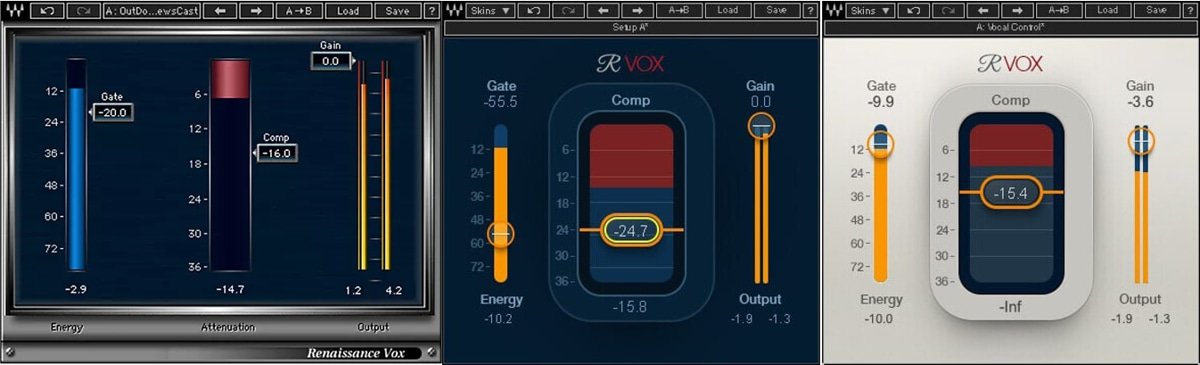
Main Controls and Their Functions:
- Gate: The gate functionality eradicates unwanted hiss and noise, intelligently identifying non-vocal elements and smoothly attenuating the output when vocals cease, ensuring a clean, noise-free performance.
- Compression: Employing a soft-knee compression curve, R-Vox engenders a smooth, consistent dynamic control that seamlessly glides into compression, augmenting vocals with a luxurious and uniform quality.
- Output Gain: The output gain control bestows power and presence to vocals, empowering them to cut through the mix with clarity and distinction.
Effortless Workflow and Smart Metering:
- R-Vox’s intuitive interface paves the way for an ultra-fast setup, allowing creators to maintain their creative momentum. The plugin’s smart metering simplifies identifying the compression’s sweet spot, ensuring optimal utilization of its capabilities.
- To further expedite the creative process, R-Vox offers presets curated by top-tier producers and engineers. These presets serve as a valuable starting point, providing insight into various sonic possibilities and applications across different vocal styles and genres.
Strategic Placement in the FX Chain:
- When integrating R-Vox into the effects chain, it thrives in the initial stages, positioned ideally after basic EQ and corrective processing. Placing it before time-based effects like reverb and delay allows the compressor to sculpt the vocal dynamics before further sonic embellishments.
Optimal Rvox Settings for Vocal Tracks:
- Gate: Set the gate to eliminate background noise without abrupt cutoffs, ensuring a seamless transition between vocal passages and silent intervals.
- Compression: Adjust the compression amount judiciously to maintain vocal dynamics while achieving a consistent and polished vocal presence.
- Output Gain: Fine-tune the output gain to grant the vocals the necessary power and body, enabling them to assert their prominence within the mix without overpowering other elements.
This serves as a foundational guide to the Waves R-Vox compressor, highlighting its nuanced controls, strategic placement, and optimal settings for harnessing its prowess in sculpting impeccable vocal performances.

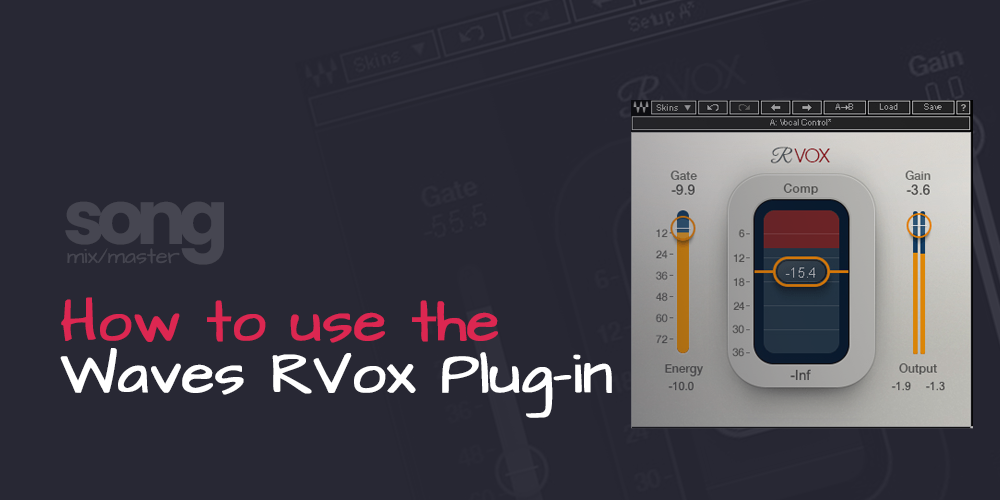
Disclaimer: Any references to any brands on this website/webpage, including reference to products, trademarks, brands and companies, are provided for description purposes only. We don't have any association with or endorsement by these brands or companies. Some of the links on our blog may be affiliate links. This means if you click on these links and make a purchase, we may earn a commission at no extra cost to you.
Need Professional Mixing & Mastering?
You may also like to read...
My Advanced Techniques & Tips for Mixing and Mastering
The True Skill Behind Expert Audio Mixing
Vocal Recording Mastery: How to Capture the Perfect Take
How To Use iZotope Ozone Match EQ Plugin in Mastering
FL Studio Delay Effect Tutorial + Advanced Tips & Tricks
What Is Parallel Compression & How To Use It