Audio Plugins, Reviews
My In-Depth Review of the Kirchhoff EQ Plugin
The Kirchhoff EQ is a powerful equalizer plugin that has generated a lot of buzz in the audio production community. Many users, including myself, were initially satisfied with tools like FabFilter Pro Q3, which seemed to have all the necessary features. However, the Kirchhoff EQ takes things to a whole new level, offering a feature-rich and highly customizable experience that sets it apart and makes it one of my best EQ plugins.
This dynamic equalizer plugin comes packed with extensive features, including 32 bands, various filter types with adjustable shapes, and 30 EQ types modeled after vintage hardware, including Neve, SSL, API, Pultec, and Manley, providing a range of characteristic EQ shapes. The internal processing operates at 64-bit or an impressive 117-bit precision, but that’s just the beginning.
A Glimpse into Kirchhoff-EQ’s Features

At first glance, the Kirchhoff EQ’s interface looks similar to FabFilter Pro Q3, which might make it easy to overlook. But once you dive into its functionality, you’ll discover many features that make this Equalizer plugin unique. Switching between linear and minimum phase modes and blending analog and linear phase EQs is one of its standout features, providing more flexibility for different mixing and mastering tasks. Moreover, the plugin allows for A/B comparisons and offers advanced control over stereo image processing, allowing users to independently manage left, right, mid, and side frequencies.
Three-Body Technology dives into technical jargon, introducing terms like Robust Nyquist-matched Transform. This technique ensures that the EQ’s frequency response mirrors that of its analog counterparts, particularly in the high frequencies, which results in a more natural curve across all filter types. The Psychoacoustic Adaptive Filter Topologies promise filters that sound exceptionally natural.
Extensive Filter Options

Kirchhoff-EQ comes with 11 different filter types. Besides the standard high-pass, low-pass, and band-pass filters, you get the usual bell and notch filters, three shelf variations (low, high, and tilt), and more unconventional types like Flat Tilt, Flat Top, and the unique Sword filter. The Sword filter is essentially a bell filter but can be narrowed down to tackle specific resonances precisely.
The slope of most of these filters can be smoothly adjusted up to 96 dB/oct. High-pass, low-pass, and band-pass filters start at 0 dB/oct, bell and notch at 12 dB/oct, and the shelf filters (low shelf, high shelf, tilt shelf) begin at 6 dB/Oct. This flexibility allows for creating extreme curves when necessary.
Notably, the Kirchhoff EQ emulated analog EQs of iconic units like SSL, Neve, Sontec, and Pultec. But attention here! It only replicates the frequency response curves of classic hardware units. These emulations do not model nonlinearities, such as harmonic distortion or saturation. Therefore, they cannot add the “warmth” and “character” that come from these nonlinear behaviors.
For example, when using an SSL-type EQ, the Q control and filter slopes are fixed, mimicking the hardware’s characteristics, which ensures an authentic sound response.
Dynamic Capabilities

Dynamic EQ functionality is another area where the Kirchhoff excels. It features the “Lookahead” option, which enhances its dynamic EQ capabilities, making it great for mastering or mixing tracks with a complex stereo image. The plugin’s oversampling and polarity inversion options further expand its potential for precision sound shaping.
All filter curves, except for high-pass, low-pass, and notch, can be dynamically processed, including the vintage-modeled types. The dynamic EQ employs Harmonic Shifted Envelope Detection to keep the noise floor low and give the sound a “widened” feel. Another clever feature is the threshold setting, which uses two values: Above and Below.
Behind Detect/Relative Envelope Detection is another “trick,” where the dynamics are influenced by the ratio between the frequency band being processed and a “relative” frequency band. Additionally, the Onsets function specifically targets transients, allowing you to compress high frequencies lightly while treating fast peaks more aggressively.
Additional Features

Spectrum Grab (top yellow hand icon) allows you to manipulate peaks within the spectrum analyzer directly. The plugin supports double oversampling and is designed for low CPU usage. Changing parameters is click-free, and the spectrometer is fully configurable. You can also tailor the workflow to suit your preferences.
Another impressive feature is its deep customization options. You can personalize nearly every aspect of the EQ, from how the nodes behave to the color scheme of the interface. This makes it not only a powerful sound-shaping tool but also one that can be tailored to your workflow preferences.
Conclusion
All in all, the Kirchhoff EQ is a game-changer in the world of digital equalizers. Its combination of vintage EQ emulations, cutting-edge digital features, and deep customization makes it one of the best EQ plugins available today. This plugin offers the precision and flexibility that both beginners and seasoned professionals will appreciate.
The Kirchhoff-EQ plugin runs as VST, VST3, AU, and AAX on macOS (10.9 or later, not yet supported on M1) and Windows 7 or newer. A limited free demo version is available on the manufacturer’s website for $129.
If you’re curious about how the Kirchhoff-EQ stacks up against other leading EQ plugins, be sure to check out my detailed comparison of FabFilter Pro Q3 vs. Kirchhoff EQ

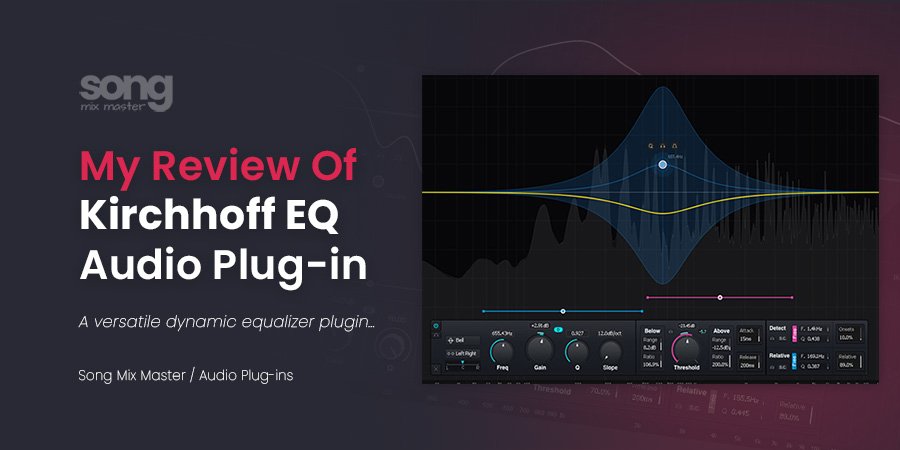
Disclaimer: Any references to any brands on this website/webpage, including reference to products, trademarks, brands and companies, are provided for description purposes only. We don't have any association with or endorsement by these brands or companies. Some of the links on our blog may be affiliate links. This means if you click on these links and make a purchase, we may earn a commission at no extra cost to you.
Check Out My New Fabfilter Pro-Q3 Presets Pack!
You may also like to read...
The Art of Song Mixing: Techniques for a Pro-Level Sound
Unveiling the Magic: The Art and Science of Music Mastering
Best Affordable Studio Speakers (Monitors) For Home Studios
How to Make FL Studio Run Faster on Your Computer
20+ Best Compressor Plugins to Have & Use in 2024
The Role of Compressor Plugins in Audio Mixing & Mastering
Book My Mixing & Mastering Services