Audio Plugins, Reviews
Review: Scaler EQ by Plugin Boutique – The Harmonic Master
Plugin Boutique’s latest creation, the Scaler EQ, is a revolutionary EQ plugin designed to alter how audio professionals handle equalization. Building on the success of the Scaler music theory plugin, Scaler EQ is aimed at a broad spectrum of users, such as musicians, audio engineers, and producers, focusing on enhancing the musicality and color of sound output.
Installation and Setup
The installation is straightforward. For macOS users, it involves a simple download of a .pkg installer and following basic on-screen prompts. Windows users will download a .zip folder with an .exe installer.
The software is compatible with macOS 10.14 or newer and Windows 7 or newer. It supports major DAWs like Ableton Live, Pro Tools, or FL Studio in various formats, such as VST, VST3, AU, and AAX.
Note that an internet connection is necessary for activation through the Beatport Access portal.
User Interface and Usability
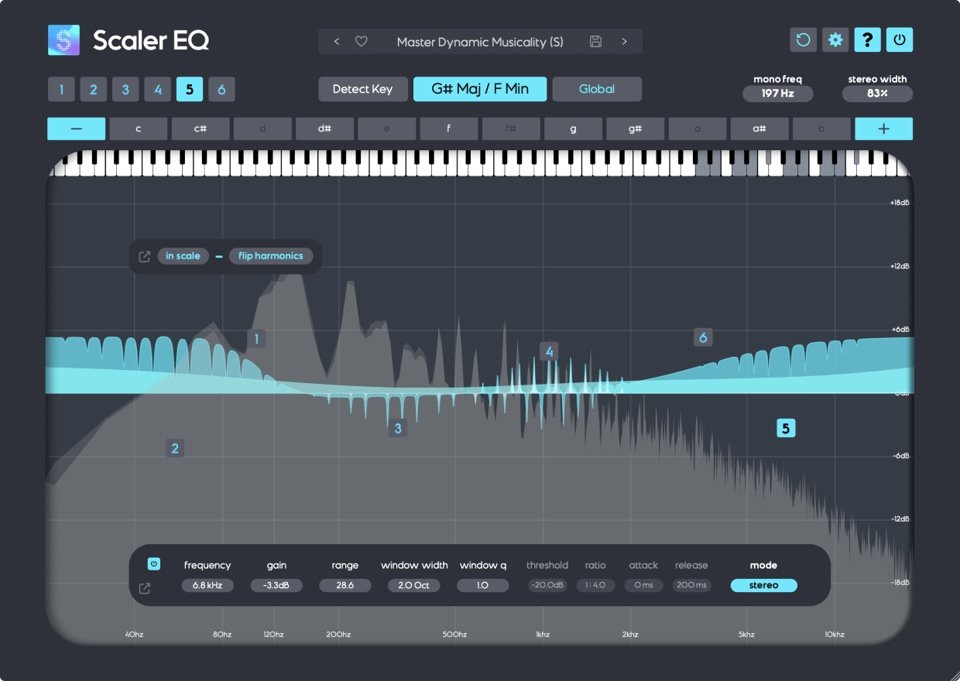
Scaler EQ features an easy-to-use interface that balances simplicity and advanced functionality. It’s designed to be accessible for beginners while offering enough depth for experienced users. The learning curve is moderate, with a well-organized layout for smooth navigation and operation.
Scaler EQ’s strengths lie in its ability to enhance the harmonic content of individual track elements and ensure they work together cohesively. By aligning the frequencies of vocals and instruments with the track’s key, managing their dynamics, and adjusting their presence in the stereo field, Scaler EQ helps create a balanced, harmonious mix.
Features and Functionality
The plugin’s hallmark is its patented harmonic EQ technology, which boosts in-key frequencies while suppressing out-of-key frequencies, thus enhancing musicality. Other features include traditional EQ controls, Magic Shelf bands, dynamic band modes, stereo channel selection, and a stereo-width dial. The key detection feature is a standout, simplifying EQ adjustments in music production.
- Harmonic Balancing: One of the most notable features of Scaler EQ is its ability to enhance the harmonic content of audio tracks. Boosting in-key frequencies and attenuating out-of-key frequencies helps create a mix where every element is harmonically aligned with the song’s key. This is particularly useful for ensuring that all mix components, from vocals to various instruments, work together cohesively.
- Precise Frequency Adjustments: Scaler EQ offers detailed control over specific frequencies. This precision is crucial in audio mixing for tasks like removing unwanted resonances, enhancing certain aspects of an instrument’s sound, or making space for different elements to coexist without clashing.
- Dynamic EQ Capabilities: The dynamic band modes in Scaler EQ allow for reactive EQ adjustments based on the input signal. This feature is beneficial for managing the dynamics of a track, such as reducing harshness in vocals when they get too loud or adding punch to certain instruments at specific moments.
- Enhancing Musicality: The EQ plugin is designed with a focus on musicality. Like the Magic Shelf bands, its features can add a musical character to the mix, like warmth, brightness, or depth, essential for achieving a professional-sounding mix.
- Stereo Imaging: The stereo width control in Scaler EQ can be employed to place elements within the stereo field. This helps in creating a sense of space and depth in the mix, allowing for a more immersive listening experience.
- Key Detection and Matching: The key detection feature simplifies tuning the EQ settings to the key of your track. This is especially handy when working with complex mixes or trying to fit newly added elements into an existing mix.
Due to its wide range of features, Scaler EQ is suitable for various musical genres. Scaler EQ provides the necessary tools, whether it’s subtle EQ adjustments for classical music, mid-range sculpting for rock guitars, or low-end management for electronic music.
Performance
Scaler EQ demonstrates reliable performance across various platforms, operating smoothly with minimal bugs or glitches. Its zero-latency feature ensures real-time processing without delay, which is essential for live performances and studio work.
Customization and Flexibility
The ability to finely adjust parameters for each band allows for precise sculpting of the EQ curve. This level of control enables the user to tailor each track element’s sound, such as vocals, drums, guitars, or keyboards, to complement each other.
Scaler EQ offers various customization options, from tweaking dynamic parameters for each band to altering stereo properties. Its flexibility accommodates both simple EQ tasks and more creative sound sculpting.
Plugin Boutique provides extensive support and documentation, including a comprehensive user manual and online resources. Community forums and customer experiences offer additional support for resolving issues.
Pros and Cons:
Pros:
- Unique harmonic EQ capabilities.
- User-friendly interface, suitable for all skill levels.
- Zero-latency performance for both live and studio use.
- Versatile compatibility with various DAWs and systems.
Cons:
- Requires a continuous internet connection for activation.
- The complexity of features may be overwhelming for complete beginners.
Our Verdict
This plugin is not just another EQ in the toolbox; it’s a groundbreaking advancement in the world of audio engineering. Firstly, the harmonic EQ technology is a game-changer.
The ability to boost in-key frequencies and reduce out-of-key frequencies is an innovation that I didn’t realize I needed until I used it. It dramatically simplifies achieving a harmonious mix, especially in complex arrangements where multiple elements must coexist without clashing.
I recommend Scaler EQ to any producer or engineer mainly for its ability to enhance or suppress specific frequencies based on the track’s key, which can be a crucial tool for mixing and mastering.
Buy Plugin: Scaler EQ at Plugin Boutique


Disclaimer: Any references to any brands on this website/webpage, including reference to products, trademarks, brands and companies, are provided for description purposes only. We don't have any association with or endorsement by these brands or companies. Some of the links on our blog may be affiliate links. This means if you click on these links and make a purchase, we may earn a commission at no extra cost to you.
Need Professional Mixing & Mastering?
You may also like to read...
How To Use Xfer OTT Compressor: Pro Tips Inside!
My In-Depth Review of the Kirchhoff EQ Plugin
What is Dithering in Audio and How It Works
10 Recording Mistakes to Avoid in Your Home Studio
8 Tips For Improving Your Podcast’s Sound Quality
FL Studio Delay Effect Tutorial + Advanced Tips & Tricks