Over the years of mixing and mastering, I have developed a method for setting up a compressor that I like to call “The Anticipation Method”, or “The Prediction Method” If audio compression still seems complicated to you, you will see that everything has logic and you will be able to understand when to use audio compression and how to use a compressor.
This approach revolves around setting the ratio first, allowing me to predict and anticipate how the compression will work throughout the rest of the audio compression process.
This method ensures that the compression applied to the audio is intentional and tailored to the specific needs of the mix. Let’s dive into the steps of the Anticipation Method for effective audio compression.
Step 1: Set the Ratio
The first and most important step in my method is setting the ratio. The ratio determines how much the signal is reduced once it exceeds the threshold, providing a foundation for how the compressor will interact with the audio.
FabFilter Pro-C2 features and exceptional sound quality make it an ideal tool for implementing this technique, allowing me to achieve precise and musical compression in both mixing and mastering, but you can use any other compressor plugin.

By setting the ratio first, I establish a clear understanding of how gentle or aggressive the compression should be.
- Low Ratios (1.5:1 to 2:1): For gentle compression, maintaining the natural dynamics of the audio.
- Moderate Ratios (3:1 to 4:1): For general-purpose compression, for adding cohesion without being too aggressive.
- High Ratios (6:1 and above): For aggressive compression, used in situations where you need to tightly control dynamics, such as on a rap, hip-hop, or rock vocal track, or a drum bus.
Example: For a smooth and cohesive vocal mix, I might start with a ratio of 2:1. For a punchy, controlled vocal, I might opt for a ratio of 6:1.
I do not recommend working with ratios higher than 10:1 only if it is the case of parallel compression.
Step 2: Set the Threshold
Once the ratio is set, the next step is to adjust the threshold. Adjusting the threshold after the ratio allows you to control the exact point at which the compressor engages, shaping the dynamic response of the signal.

- Low Threshold: More of the signal will be compressed, useful for consistent dynamics control.
- High Threshold: Only the peaks will be compressed, preserving more of the natural dynamics.
Example: For gentle overall compression with a ratio of 2:1, I might set the threshold to engage lightly on the louder parts of the track (best used for mastering compression). For aggressive compression with a 6:1 ratio, the threshold might be set lower to catch more of the signal peaks.
Step 3: Adjust the Attack
The attack time controls how quickly the compressor responds to signals that exceed the threshold. Setting the attack after the ratio and threshold allows you to fine-tune how the compressor handles transients, ensuring the desired initial impact is preserved or controlled.

- Fast Attack: Quickly clamps down on peaks, useful for controlling transient-heavy material like drums.
- Slow Attack: Allows transients to pass through before compression kicks in, preserving the initial impact of the sound.
Example: For a drum track with a ratio of 4:1 and a moderate threshold, a fast attack (1-5 ms) might be appropriate to control the transients. For a vocal with a ratio of 6:1, a slower attack (10-30 ms) might be used to retain the natural punch and presence.
Step 4: Adjust the Release
The release time determines how quickly the compressor stops compressing after the signal falls below the threshold. Adjusting the release last ensures that the overall dynamic contour is smooth and musical, complementing the settings of the other parameters.

- Fast Release (50-100 ms): The compressor stops compressing quickly, useful for keeping the dynamics lively.
- Slow Release (200-400 ms): The compressor releases more slowly, which can create a smoother, more controlled sound.
Example: For a ratio of 2:1 on a mix bus, a medium release (200-400 ms) might be used to ensure smooth and musical compression. For a snare drum with a ratio of 4:1, a fast release (50-100 ms) can help retain energy and impact.
Step 5: Set the Make-up Gain
After compression, the overall level of the signal may be reduced. Make-up gain is used to bring the output level back up to match the input level, compensating for the gain reduction and ensuring consistent volume.

Example: If the gain reduction meter shows an average reduction of 3 dB, I would increase the make-up gain by 3 dB to ensure the output level matches the original input level.
Step 6: Fine-Tune and Listen
With the basic settings in place, the final step is to fine-tune the parameters while actively listening to the audio. This involves making small adjustments to the knee curve, ratio, threshold, attack, release, and make-up gain to ensure the compression achieves the desired effect.
The knee of a compressor determines how the compressor transitions from uncompressed to compressed signal as it reaches the threshold.
Compare the compressed signal with the uncompressed signal to be sure that the applied compression improves the sound and doesn’t ruin it.
Let’s recap…
Correct Order for Compression Anticipation Method:
- Set the Ratio: Establish the compression character (gentle to aggressive).
- Set the Threshold: Control when compression starts to engage.
- Adjust the Attack: Fine-tune how quickly the compressor responds to transients.
- Adjust the Release: Shape the overall dynamic contour and release speed.
- Set the Make-up Gain: Ensure the output level matches the input level after compression.
By following this order, you can achieve precise and intentional compression that enhances the cohesiveness and punch of your audio while maintaining its natural dynamics. This method allows you to predict how each parameter will affect the overall sound, leading to a more controlled and polished final mix.
Conclusion
The Anticipation Method of setting up a compressor begins with setting the ratio first, allowing you to anticipate and predict how the compression will work and make informed decisions for the subsequent settings. By following these steps, you can achieve intentional and effective compression tailored to the specific needs of your mix.
If you’re looking to add professional polish to your music, consider booking my mastering and mixing services. Your music deserves the best sound!

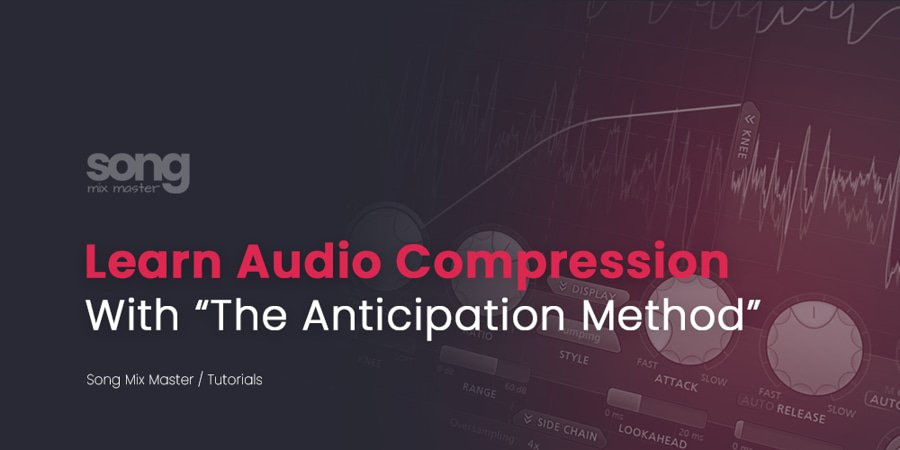
Disclaimer: Any references to any brands on this website/webpage, including reference to products, trademarks, brands and companies, are provided for description purposes only. We don't have any association with or endorsement by these brands or companies. Some of the links on our blog may be affiliate links. This means if you click on these links and make a purchase, we may earn a commission at no extra cost to you.
Need Professional Mixing & Mastering?
You may also like to read...
Analog Vs. Digital Summing – Uncovering The Audio Debate
Demystifying the Role of a Mixing Engineer
How To Prepare Your Song For AI Music Mastering
5 Common Mistakes to Avoid in DIY Audio Mixing and Mastering
Harmonize Your Voice: 9 Essential Tips for Singing Better
Understanding Decibels: The Truth About Silence and 0 dB