Audio Plugins, Mastering, Mixing
Best Reference VST Plugins for Comparison (A/B Plugins)
Using reference tracks during the mixing and mastering process is essential for achieving professional sound quality. Reference VST plugins streamline this process by allowing you to compare your mix against industry-standard tracks, providing insights into frequency balance, dynamic range, and overall tonal quality.
Let’s explore some of the best reference VST plugins available, their features, and how to effectively use them.
Mastering The Mix REFERENCE 2

REFERENCE 2 by Mastering The Mix is a sophisticated plugin that helps you compare your mix against reference tracks with precision. It offers intelligent level matching, detailed volume meters, and a unique trinity display for EQ, stereo width, and dynamics analysis. Designed for producers aiming to match the professional tonal balance and dynamics of their favorite tracks, REFERENCE 2 makes the comparison process intuitive and highly effective.
Features and Workflow:
- Level Matching: Ensures unbiased comparisons.
- Volume Meters: Display loudness in peak, short-term, true peak, or integrated LUFS.
- Trinity Display:
- EQ Match: Analyzes and adjusts EQ to match reference tracks.
- Stereo Width Tool: Compares stereo width across frequency ranges.
- Punch Dots: Identifies dynamic range across frequency bands.
- Ease of Use: Load as the first plugin on your master chain, drag and drop reference tracks, and loop specific sections.
Usage Tips:
REFERENCE 2 is ideal for producers looking to match the tonal balance and dynamics of professional tracks closely. Use the EQ match mode and stereo width tool to refine your mix, ensuring it aligns with industry standards.
Buy/Download: Reference 2 Plugin
Mastering The Mix EXPOSE 2

EXPOSE 2 from Mastering The Mix is an invaluable application for identifying common issues in your mix and master. By analyzing your track for true peak clipping, over-compression, and phasing issues, EXPOSE 2 provides actionable advice on how to fix these problems. Its straightforward interface makes it easy to use, ensuring that your final mix is polished and professional.
Features and Workflow:
- Simple Interface: Drag and drop your song and reference, set goals, and analyze.
- Issue Detection: Highlights problems with loudness, phase, EQ balance, and dynamic range.
- Guidance: Provides actionable advice on fixing identified issues.
- Compare EQ: Matches your song’s EQ to reference tracks or genre-specific presets.
Usage Tips:
EXPOSE 2 is great for final checks before releasing your track. It’s particularly useful for beginners, offering clear guidance on how to address technical issues in your mix or master.
Buy/Download: Expose 2
MeldaProduction MCompare

MCompare by MeldaProduction is a versatile plugin that allows you to objectively compare your mix against reference tracks at various stages of the mastering process. Featuring automatic loudness compensation, blind testing, and advanced monitoring controls, MCompare helps you make informed decisions to achieve the best possible sound. It’s an essential tool for detailed A/B comparisons throughout mixing and mastering.
Features and Workflow:
- Automatic Loudness Compensation (ALC): Matches levels between your mix and reference tracks.
- Stage Comparison: Compare your mix at various stages of the mastering chain.
- Blind Test Feature: Objectively choose the best version of your mix by listening without knowing which is which.
- Advanced Monitoring: Mid/side monitoring, differential signal checking, and filter modes.
Usage Tips:
MCompare is useful for detailed, step-by-step comparisons throughout the mastering process. Use the blind test feature to remove bias and choose the best mix objectively.
Buy/Download: MCompare
ADPTR AUDIO Streamliner

ADPTR AUDIO Streamliner is a must-have tool for modern producers who need to ensure their music meets the loudness standards of major streaming platforms. Streamliner lets you audition your mix through the same algorithms used by platforms like Spotify, iTunes, and YouTube, helping you avoid loudness normalization penalties. With comprehensive loudness monitoring and level alerts, Streamliner ensures your music retains its quality across all streaming services.
Features and Workflow:
- Streaming Simulation: Audition your song through the same algorithms used by Spotify, iTunes, YouTube, and Tidal.
- Loudness Monitoring: Short-term LUFS, PSR, and PLR values.
- Level Alerts: Notifies you if your song exceeds loudness limits for various platforms.
Usage Tips:
Streamliner is essential for ensuring your music meets the loudness standards of major streaming platforms. Use it to adjust your mix before uploading, preventing quality degradation due to loudness normalization.
ADPTR AUDIO Metric AB

ADPTR AUDIO Metric AB is a powerful tool designed for effortless A/B comparisons between your mix and reference tracks. This plugin simplifies the process of level matching, frequency analysis, and dynamic range measurement. With the ability to load up to 16 reference tracks and a range of metering tools, Metric AB provides professional producers with everything they need to ensure their mixes stand up to industry standards.
Features and Workflow:
- Reference Tracks: Load up to 16 different reference tracks.
- Level Matching: Automatic or manual level matching ensures fair comparisons.
- Filters: Isolate specific frequency ranges with high pass, low pass, or band pass modes. Five preset frequency bands (low-mid, mid, high, bass, sub) help you analyze frequency content.
- Spectrum and Correlation Panels: Visualize your song’s frequency content and identify phasing issues.
- Stereo Imager: Analyze panning and stereo width.
- PSR Analysis: Measure Peak to Short-Term Loudness Ratio to achieve an ideal dynamic range.
- Loudness Metering: LUFS targeting for platforms like YouTube, Spotify, and Broadcast EU.
Usage Tips:
Metric AB offers comprehensive tools for professional producers. Use it to set target LUFS, analyze spectrum, and ensure your mix’s dynamic range is within the desired limits. It’s particularly useful for mastering, providing guidance on compression and loudness levels.
iZotope Audiolens

iZotope Audiolens offers a comprehensive visual representation of the frequency spectrum, helping you perform detailed A/B comparisons and stereo field analysis. This plugin also provides phase correlation tools and integrates seamlessly with iZotope’s Ozone and Neutron. Audiolens is ideal for producers looking to fine-tune their mixes with precision, ensuring a balanced and professional sound.
Features and Workflow:
- Frequency Spectrum Display: Identify frequency masking and imbalances.
- Stereo Field Analysis: Ensure proper balance and positioning in the stereo field.
- Phase Correlation: Detect and address phase issues.
- Target Library: Compare your recordings to industry-standard references.
- Integration with Ozone and Neutron: Streamlined workflow for mastering and mixing.
Usage Tips:
Audiolens is ideal for detailed frequency and stereo analysis. Use it in conjunction with iZotope’s Ozone and Neutron for comprehensive mastering and mixing adjustments.
Buy/Download: iZotope Audiolens
sonible true:level

sonible true:level is an advanced plugin for spectrum analysis, frequency balancing, and stereo balancing. It provides real-time analysis of your audio, comparing it against genre-specific presets or custom reference tracks. With features like a decibel meter, correlation meter, and mono check, true
helps producers achieve a perfectly balanced mix, even with limited monitoring resources.
Features and Workflow:
- Real-Time Analysis: Frequency analysis in low, mid, and high ranges with separate dB, width, and correlation meter ratings.
- Genre Presets: Compare your mix against genre-specific profiles.
- Custom References: Load and compare custom reference tracks.
- Mono Check: Ensure mono compatibility.
Usage Tips:
true:level is particularly useful for producers with limited monitoring resources. Use its intuitive interface to achieve accurate frequency and stereo balance, ensuring compatibility across various playback systems.
Buy/Download: Sonible True:Level
Bonus: iZotope Tonal Balance Control 2

iZotope Tonal Balance Control 2 is an essential tool for achieving balanced frequencies in your mix. It allows you to compare your track against target curves derived from popular productions, ensuring your mix has the right tonal balance. With features like band soloing and real-time monitoring, Tonal Balance Control 2 integrates seamlessly with other iZotope products, making it a crucial part of any professional mixing and mastering setup.
Features and Workflow:
- Target Curves: Predefined curves for different genres or custom-loaded songs.
- Band Soloing: Isolate frequency bands to identify dominant instruments.
- Real-Time Monitoring: Track your mix’s tonal balance throughout the production process.
Usage Tips:
Tonal Balance Control 2 is perfect for ensuring your mix aligns with the tonal balance of successful tracks. Use it as a guide throughout mixing and mastering to maintain consistency.
Buy/Download Link: Tonal Balance Control 2
Conclusion
Using reference VST plugins is a powerful technique for achieving professional sound quality in your mixes and masters. These tools provide valuable insights into frequency balance, dynamic range, and overall tonal quality, helping you create music that competes with industry standards.
Integrating these plugins into your workflow can significantly improve your mixing and mastering skills, leading to more polished and professional results.

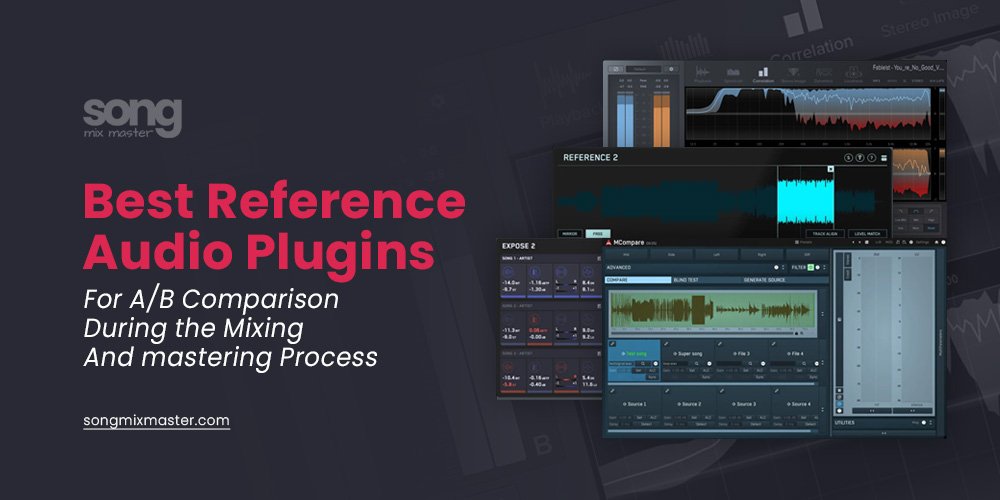
Disclaimer: Any references to any brands on this website/webpage, including reference to products, trademarks, brands and companies, are provided for description purposes only. We don't have any association with or endorsement by these brands or companies. Some of the links on our blog may be affiliate links. This means if you click on these links and make a purchase, we may earn a commission at no extra cost to you.
Need Professional Mixing & Mastering?
You may also like to read...
Hardware Vs. Plug-ins – Can Audio Plug-ins Replace Hardware?
How To Use a Soft Clipper in Audio Mixing (9 Useful Steps)
Multiband Compression: Techniques, Tips, and Top Plugins
Understanding RMS and LUFS in Audio Mastering
What Are LUFS? Why Are LUFS Important In Mastering?
Mastering Dynamics: How To Use The Waves MV2 Plugin