Reference tracks are a critical tool for music producers, sound engineers, and mixing and mastering professionals. They provide a benchmark for professional sound quality, ensuring that your mix stands up against industry standards.
This article explores the importance of reference tracks, how to choose them, and how to effectively use them in your music production workflow.
What are Reference Tracks?
Reference tracks serve as a benchmark for the sonic qualities you aim to achieve in your mix. By comparing your work to commercially successful tracks, you can ensure that your mix meets the expectations of listeners and fits well within the competitive landscape of your genre.
One of the primary challenges in mixing is achieving a balanced frequency spectrum. Reference tracks help you identify how bass, mids, and highs are distributed in professional mixes, allowing you to adjust your own mix to achieve a similar balance.
Reference tracks provide insight into the dynamic range of professional mixes, and the difference between the quietest and loudest parts. This helps you maintain appropriate dynamics in your mix, ensuring it has the right impact and energy.
A mix that sounds good on studio monitors but poor on other playback systems can be frustrating. Reference tracks help you ensure that your mix translates well across various listening environments, including headphones, car speakers, and consumer audio systems.
Also see: 10 Best Headphones for Studio Recording, Mixing, & Mastering
Choosing the Right Reference Tracks
Select reference tracks that match the genre and style of your mix. This ensures that the sonic qualities you are aiming for are relevant and appropriate for your specific musical context.
Choose tracks known for their high production quality. These tracks should have well-balanced mixes, clear bass, well-defined mids, and crisp highs. Look for tracks that have been professionally mixed and mastered.
Use tracks you are familiar with and have listened to on various systems. Familiarity helps you better identify discrepancies in your mix because you already have a good understanding of how the reference tracks should sound.
Import your selected reference tracks into your digital audio workstation (DAW) and route them through a dedicated channel or reference comparison plugin.
Ensure that the volume levels of your reference tracks and your mix are matched. Loudness can deceive your ears, making you think louder sounds better.
Pay attention to specific elements in the reference tracks, such as the kick, bass, snare, and vocals. Compare how these elements sound in the reference tracks versus your mix. Analyze their levels, EQ settings, and dynamic processing to guide your adjustments.
Advanced Tips for Using Reference Tracks
Analyzing Frequency Spectrum – Use the visual tools in your reference comparison plugin to compare the frequency spectrum of your mix with the reference tracks. Look for discrepancies in the low, mid, and high frequencies, and make adjustments accordingly.
Stereo Imaging – Analyze the stereo width and imaging of your reference tracks. Compare how elements are panned and spaced in the stereo field, and adjust your mix to achieve a similar sense of width and depth.
Dynamic Processing – Pay attention to the dynamic range and compression in your reference tracks. Note how compression is used to control dynamics and add punch. Use similar techniques to ensure your mix has the right impact.
Tonal Balance – Compare the overall tonal balance of your mix with the reference tracks. Ensure that your mix has a similar tonal quality, with no excessive frequencies or missing elements that make it sound less professional.
Also read: How To Use iZotope Ozone Match EQ Plugin
Conclusion
Using reference tracks in your mixing and mastering process is a powerful technique for achieving professional sound quality. By selecting the right reference tracks and using dedicated comparison plugins, you can ensure that your mix has the right balance, clarity, and depth.
However, be careful not to fall into the trap! Using multiple reference tracks in one project is one of the most common mistakes in audio mastering.

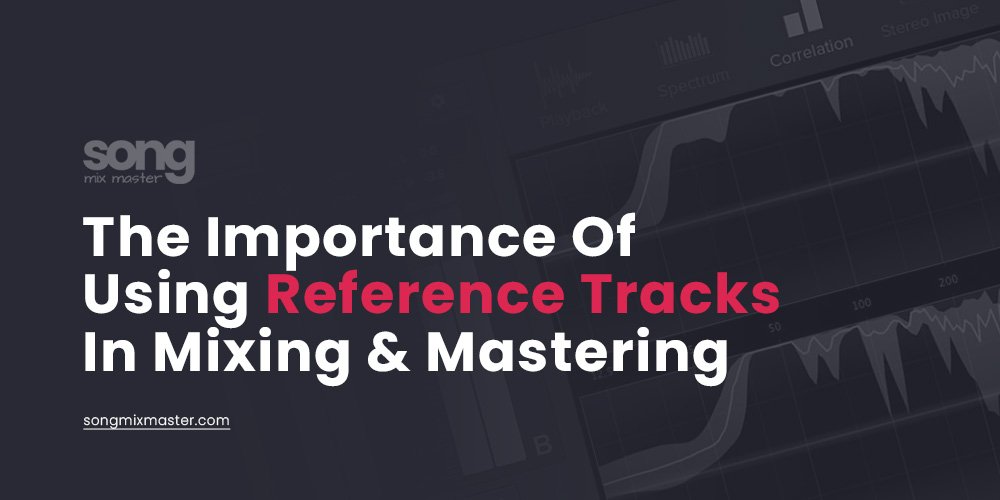
Disclaimer: Any references to any brands on this website/webpage, including reference to products, trademarks, brands and companies, are provided for description purposes only. We don't have any association with or endorsement by these brands or companies. Some of the links on our blog may be affiliate links. This means if you click on these links and make a purchase, we may earn a commission at no extra cost to you.
Need Professional Mixing & Mastering?
You may also like to read...
How to Use Waves Vocal Rider – A Step-by-Step Guide
Mastering Your Tracks at -14 LUFS: Good or Bad?
Top 10 Tips for Preparing Your Tracks for Mixing and Mastering
What Is & How to Use Multiband Compression
FabFilter Pro Q3 vs. Kirchhoff EQ – Which Plugin Is Better?
From Bedroom to Billboard With Best Online Mixing and Mastering Services