Audio Plugins, Mastering
How To Use FL Studio Soundgoodizer – How It Really Works
FL Studio’s Soundgoodizer is a mastering audio effect plugin that has gained popularity for its simplicity and effectiveness in enhancing the sound quality of music tracks. It is essentially a “maximizer-enhancer” based on the powerful Maximus sound processing engine, renowned for its dynamic range compression capabilities.
This article delves into FL Studio Soundgoodizer’s essence, explaining its functionality, graphical user interface (GUI), and application in music production and engineering, focusing on its role in audio mixing and mastering.
What Is FLS Soundgoodizer
At its core, Soundgoodizer is designed to improve audio signal presence, warmth, and overall polish with minimal user input. It’s a user-friendly interface to a subset of the Maximus engine’s features, focusing on making tracks sound better with as little as turning a knob. Soundgoodizer works by applying a combination of dynamic range compression, subtle equalization, and saturation to enhance the audio signal’s quality.
How It Works
Soundgoodizer operates on the principle of multiband compression, where the audio signal is divided into separate frequency bands (Low, Medium, High) that are processed individually. This allows for more precise control over the dynamics and tonal balance of the music.
The plugin enhances audio by making quieter sounds more prominent while controlling peaks in louder segments, achieving a balanced, full-bodied sound. The magic of Soundgoodizer lies in its ability to apply these complex processes through a highly simplified interface.
The GUI Explained
The Soundgoodizer interface is notably straightforward, featuring a single large knob and four preset buttons labeled A, B, C, and D. The main level Knob is the centerpiece of the Soundgoodizer’s GUI, controlling the intensity of the effect. Turning it from left (0%) to right (100%) increases the effect’s strength, allowing users to enhance the desired sound.

You can choose from 4 Presets (A, B, C, D). Each preset corresponds to a different set of parameters derived from the Maximus engine, tailored for varying sound enhancement needs. These presets affect how the sound is processed in terms of dynamics and EQ settings, offering users a range of options to find the perfect match for their track.
Practical Applications in Music Production
Soundgoodizer can be applied to individual instrument tracks or vocals to enhance clarity, warmth, or punch. Its presets are particularly useful for quickly finding a setting that enhances a specific element of a mix without overwhelming it.
While Soundgoodizer is straightforward and can provide quick results, caution should be exercised when applying it on the master channel. Its presets are powerful, and while they can glue a mix together, they can also easily lead to overcompression and a loss of dynamic range if not used judiciously.
Is FL Studio Soundgoodizer Good for Mastering?
While Soundgoodizer can immediately and audibly improve a mix’s quality, it’s not a one-size-fits-all solution for mastering. Mastering is a nuanced process that often requires detailed adjustments that go beyond the scope of Soundgoodizer’s capabilities.
However, you can use Soundgoodizer on master if it gives you the sound you desire. Place the FL Studio Soundgoodizer in the FX mastering plugin chain after the initial EQ adjustments. This will enhance dynamics, and its compression can “glue” the mix together, adding warmth and more perceived loudness.

Anyway, for professional and better results, exploring dedicated mastering plugins or consulting a professional mastering engineer is advisable.
Conclusion
FL Studio’s Soundgoodizer is a testament to the principle that simplicity does not mean compromising on quality. Offering users an intuitive interface to the complex processes underpinning the Maximus engine, it provides a quick and effective means to enhance the sound of music tracks.
Whether used on individual elements or cautiously on the master channel, Soundgoodizer can add that extra “shine” to your production. However, its best use comes with understanding its power and limitations, especially in a mastering context where subtlety and precision are paramount.
Also read: FL Studio Sidechain Tutorial

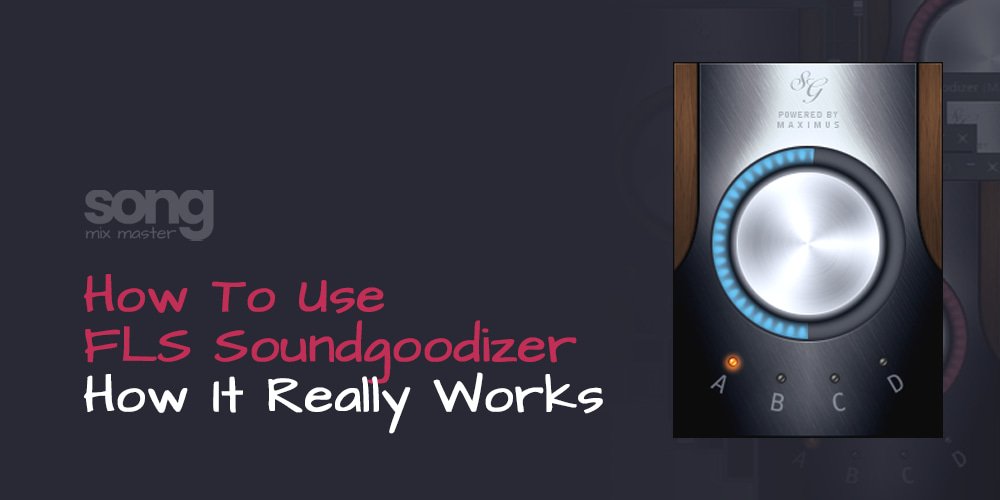
Disclaimer: Any references to any brands on this website/webpage, including reference to products, trademarks, brands and companies, are provided for description purposes only. We don't have any association with or endorsement by these brands or companies. Some of the links on our blog may be affiliate links. This means if you click on these links and make a purchase, we may earn a commission at no extra cost to you.
Need Professional Mixing & Mastering?
You may also like to read...
Subtractive EQ Vs. Additive EQ – Advanced EQ Techniques
Soundproofing and Acoustic Treatment – Myths and Realities
Audio Interface or Digital Mixer? Which is More Suitable for a Home Studio?
Mastering: A Quick Overview Of Song Mastering
10 Tips On How to Prepare Your Mix for Final Song Mastering
The Pros and Cons of Online Mixing and Mastering Services